Page 1 of 1
Make menu panel show quicker
Posted: Thu Dec 20, 2018 2:18 pm
by davidlim
Hi, I want the main menu panel (response menu) to show right after the typewriter has finished displaying the subtitle (npc text).
Right now it takes around 2 - 3 seconds.
I was able to achieve that by making the subtitles char per sec larger (100) but that also makes the npc text show quicker.
How can I do that ?
Re: Make menu panel show quicker
Posted: Thu Dec 20, 2018 2:26 pm
by Tony Li
Hi,
Set the Dialogue Manager's Display Settings > Subtitle Settings > Min Subtitle Seconds to zero.
Min Subtitle Seconds defaults to 2, which means the subtitle will sit for at least 2 seconds before going to the response menu.
Re: Make menu panel show quicker
Posted: Thu Dec 20, 2018 6:46 pm
by davidlim
Hi Tony, thanks for the quick response, I've already tried setting the Min Subtitle Seconds to zero, but it does not seem to work as can be seen in the attached gif.
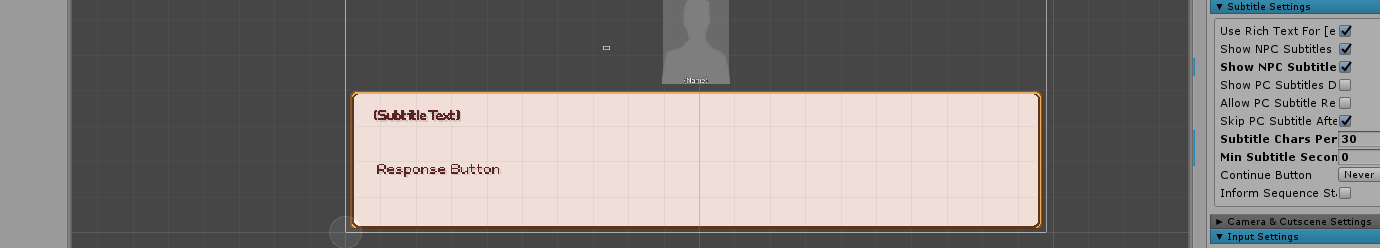
- diag.gif (103.45 KiB) Viewed 596 times
Re: Make menu panel show quicker
Posted: Thu Dec 20, 2018 7:14 pm
by Tony Li
Set Subtitle Chars Per Second (the field right above Min Subtitle Seconds) to the same value as your typewriter effect's Characters Per Second. The default value of Characters Per Second is 50.
Re: Make menu panel show quicker
Posted: Thu Dec 20, 2018 7:55 pm
by davidlim
Thank you, That worked ^^
Re: Make menu panel show quicker
Posted: Thu Dec 20, 2018 9:16 pm
by Tony Li
Glad to help!