Page 1 of 1
Issues with quick start and Opsive character controller
Posted: Tue Nov 20, 2018 9:20 pm
by tiggus
Hello,
Just running through the quick start and Opsive character controller integration(Third person controller but not legacy one). I was able to get to the point where I am prompted to press space to interact however the trigger never seems to fire when I hit space or right click. I've tried with a cube as the NPC and real characters both with same effect, and they are named "NPC" exactly and made sure to drag them into the dialogue selector on player as the target. The NPC has a Usable component enabled per quick start, player has a Conversing ability and a dialogue system trigger set to OnUse.
I thought I would open up the Opsive UCC Dialogue Example which is in the integration package but that does not run at all, just spams tons of errors. Wondering if it has to do with fact I am using the third person controller opsive package which is a subset of the Ultimate character controller they have.
Any pointers?
Re: Issues with quick start and Opsive character controller
Posted: Tue Nov 20, 2018 10:34 pm
by Tony Li
Hi,
The example scene was made for first person view. However, if you follow the setup steps on the
Opsive Character Controllers Support page, it works with the Third Person Controller, too.
If you want to use the example scene, use these steps:
1. Open the example scene.
2. Delete the first person player (Nolan).
3. Add your third person player. Set it up according to
Set Up Characters. Also add an Interact ability that's set up to detect interactables on the Default layer using a Raycast:
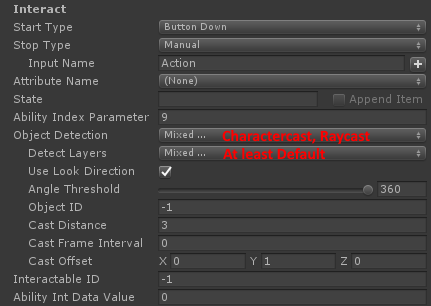
4. You'll also need to fix up the Main Camera's View Types. It might be easier to just delete the Main Camera and set it up fresh using TPC's setup steps.
I'm finishing up work for the day, but if you run into any issues, let me know and I'll reply back first thing in the morning.
Re: Issues with quick start and Opsive character controller
Posted: Wed Nov 21, 2018 12:05 am
by tiggus
Got it working!
Thanks for pointing me in the right direction. The main problem was I had the dialogue system trigger on the player and not the NPC, my fault there

Your documentation is actually quite excellent if I would slow down to read the details and not transpose NPC with Player. I also found the NPC wizard and felt really silly.
Re: Issues with quick start and Opsive character controller
Posted: Sat Dec 01, 2018 10:55 am
by nitrox32
I'm having the same problems setting with the Quick Start and UCC. I get stuck when I try to add the Converse ability to my UCC character. The Converse ability is missing the Object Detection section. Any reason why this is? This is what my Converse ability looks like:
Re: Issues with quick start and Opsive character controller
Posted: Sat Dec 01, 2018 11:01 am
by nitrox32
It's also worth mentioning that the example scene does not have the Object Detection section either.
Re: Issues with quick start and Opsive character controller
Posted: Sat Dec 01, 2018 12:06 pm
by Tony Li
I may have misunderstood the original post. The Converse ability doesn't have an object detection section. Instead, it starts automatically when a Dialogue System conversation starts. It's assumed that the conversation will start either through an Interact ability + DialogueSystemTriggerInteractableTarget, or through a Dialogue System Trigger by itself (e.g., set to OnTriggerEnter).
Re: Issues with quick start and Opsive character controller
Posted: Sat Dec 01, 2018 6:20 pm
by nitrox32
It's still not working for me. I am trying to get a TPC character to start a conversation with a capsule (NPC). Let me go through my the steps:
1) Download and import the Dialogue System integration package in to my project
2) Add the Dialogue Manager to the scene and set the Initial Database to Demo Database. (no other changes)
3)Create a Third Person Character using Opsive Character Manager
4)Add the Converse ability to the Ultimate Character Locomotion component. This is where I get confused with your steps. When I add the Converse ability as stated in the Set Up Characters section of the documentation relating to Opsive Character Controllers, what is displayed in the Converse parameters is not the same as the picture in the documentation. The documentation shows an Object Detection section. This section is not there when I add the Converse ability. It goes from Ability Index Parameter to Hide UI. Is this an error in the documentation? Not knowing what to do I just set the rest of the settings as described and the go to the next step.
5)Set the Unity Input script settings to the ones shown in the documentation picture.
6)Create a new State preset and name it Conversing (as shown in the picture).
7) Drag "ConversingUnityInputPreset" into the Conversing State preset
8)Add a UCC Saver component to my TPC Character (no changes to this component)
9)Create a Capsule for my NPC and add a Dialogue System Trigger Interactable Target leaving the the Trigger Dropdown set to "On Use"
10) I add an Action "Start Conversation" and select Private Hart for the conversation.
11) Start the scene walk up to the capsule (NPC) and nothing happens
I'm not sure if this helps but I do get the following warning:
Dialogue System: The scene is missing an EventSystem. Adding one.
UnityEngine.Debug:LogWarning(Object)
PixelCrushers.DialogueSystem.UITools:RequireEventSystem() (at Assets/Plugins/Pixel Crushers/Dialogue System/Scripts/UI Subsystem/UI Utility/UITools.cs:24)
PixelCrushers.DialogueSystem.StandardUIQuestLogWindow:Awake() (at Assets/Plugins/Pixel Crushers/Dialogue System/Scripts/UI Subsystem/Standard/Quest/StandardUIQuestLogWindow.cs:96)
UnityEngine.Object:Instantiate(GameObject)
PixelCrushers.InstantiatePrefabs:OnEnable() (at Assets/Plugins/Pixel Crushers/Common/Scripts/Misc/InstantiatePrefabs.cs:39)
Re: Issues with quick start and Opsive character controller
Posted: Sat Dec 01, 2018 7:27 pm
by Tony Li
You can ignore the message "Dialogue System: The scene is missing an EventSystem. Adding one." Or you can add an EventSystem to get rid of the message. (GameObject > UI > EventSystem)
You can safely ignore the Object Detection section. It's not used. I may just need to update the screenshot in the online manual.
Add an Interact ability to your character. This is what allows the character to detect interactable targets such as the NPC's Dialogue System Trigger Interactable Target. On the Interact ability, try setting Object Detection to Raycast, and Cast Distance to anywhere between 3 to 5.
If that doesn't resolve the issue, please try updating to the latest version of TPC. I believe there were some recent improvements to the Interact ability.
If you just want to see a conversation start, add a trigger collider to the NPC (e.g., a Sphere Collider with Is Trigger ticked and radius 2). And set the Dialogue System Trigger Interactable Target's Trigger dropdown to OnTriggerEnter. This will bypass TPC's Interact ability for the time being.