Page 1 of 1
The best and easiest way to localize conversations
Posted: Fri Sep 14, 2018 11:33 am
by fanaei
Hi
I wanted to know that what is the easiest way to export:
- just conversations texts
- to an easy to read and edit file format
- and that format be easy to import
I2 localization has a great tool to export whole the texts directly to Google and share it with others and also import the changes again with only one click!
I'm sure implementing such thing is not a big deal for you.
I'll be happy if you make it possible in your new updates and give me an easy solution for now.
Thanks.
Re: The best and easiest way to localize conversations
Posted: Fri Sep 14, 2018 11:54 am
by Tony Li
Use the
Dialogue System i2 Localization window.
Just one button copies all of the conversation texts into i2 Localization, which you can export as a spreadsheet.
Just one button copies the i2 Localization entries back into the Dialogue System.
You can assign a Text Table as well as a Dialogue Database.
Re: The best and easiest way to localize conversations
Posted: Fri Sep 14, 2018 12:01 pm
by fanaei
Thank you Tony for your quick replay. But I2 localization was just an example and I prefer not to use it and instead of that I want to use just Dialogue system for localizing Conversations and UI texts.
So please suggest me a solution without I2 localization.
I tried to export a csv file with Dialogue system, but the csv file was so hard to read and edit.
Re: The best and easiest way to localize conversations
Posted: Fri Sep 14, 2018 12:10 pm
by Tony Li
The next release (version 2.0.5) will include a new localization tool for the Dialogue System that the guys from FourAttic developed with Devolver Digital for their game, Crossing Souls, and shared back to the Dialogue System community. It exports each language as a separate, simple CSV file. You can use it for your dialogue databases.
For UI buttons and labels, I think exporting the Text Table as CSV will still be simplest.
Re: The best and easiest way to localize conversations
Posted: Fri Sep 14, 2018 12:15 pm
by fanaei
Thank you. I'll wait for your next release.
Re: The best and easiest way to localize conversations
Posted: Fri Sep 14, 2018 1:54 pm
by fanaei
It's an example of csv file that I get after exporting. For sure nobody can help me on localizing such a file!
I don't know if I'm doing something wrong or it's the same for everybody.
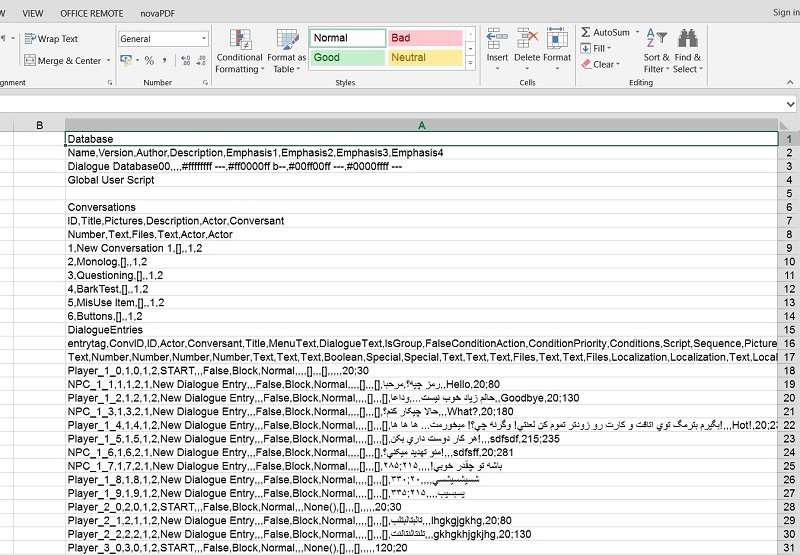
- problem1.jpg (188.94 KiB) Viewed 2715 times
Re: The best and easiest way to localize conversations
Posted: Fri Sep 14, 2018 3:26 pm
by Tony Li
Hi,
It's a CSV file, meaning Comma-Separated Values, so you'll need to split columns on commas ( , ). The format is documented
here.
Re: The best and easiest way to localize conversations
Posted: Sat Sep 22, 2018 2:27 pm
by Alatriste
Tony Li wrote: ↑Fri Sep 14, 2018 12:10 pm
The next release (version 2.0.5) will include a new localization tool for the Dialogue System that the guys from FourAttic developed with Devolver Digital for their game, Crossing Souls, and shared back to the Dialogue System community. It exports each language as a separate, simple CSV file. You can use it for your dialogue databases.
For UI buttons and labels, I think exporting the Text Table as CSV will still be simplest.
Just at the right time! Looking forward to this solution. I checked "i2 Localization" but it offers way many features that I don't need, which also increase its price.