Page 1 of 1
[Solved] Bark System Question.
Posted: Tue Aug 28, 2018 9:53 am
by Japtor
Hi,
Question related to the bark system... Is it possible to maintain the NPC "Bark UI" meanwhile the player is inside the trigger, and the only condition to make it disappear is when the player is out of it?
Thanks!

Re: Bark System Question.
Posted: Tue Aug 28, 2018 10:34 am
by Tony Li
Hi,
Yes.
1. On your bark UI, tick
Wait Until Sequence Ends:
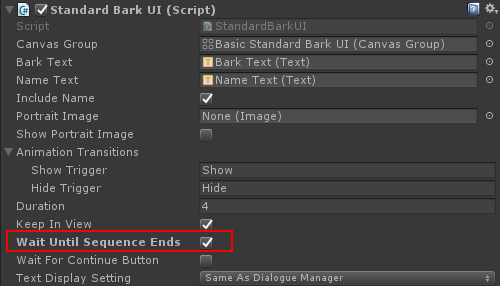
2. Set the bark's
Sequence to WaitForMessage(Left):
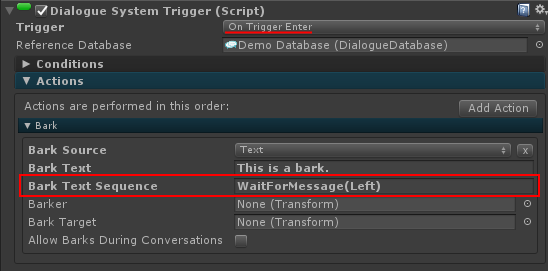
(The message can be anything. I just chose "Left" arbitrarily.)
3. Add another trigger that runs
OnTriggerExit. Configure it to send the sequencer message "Left":
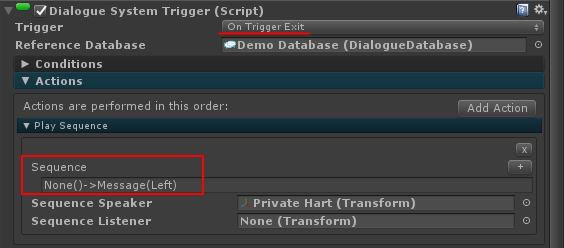
If you don't want to use another trigger in step #3 above, you can add a small script to the NPC instead. Something like:
Code: Select all
using UnityEngine;
public class SequencerMessageOnTriggerExit : MonoBehaviour {
private void OnTriggerExit(Collider other)
{
PixelCrushers.DialogueSystem.Sequencer.Message("Left");
}
}
Re: Bark System Question.
Posted: Thu Aug 30, 2018 6:01 am
by Japtor
Hi Tony,
Thanks for your answer!
What if in "part 2" the "Bark Source" is set to "Conversation" instead of "Text"? It seems in "Conversation" there is no "Bark Text Sequence". I use as "Bark Source" -> "Conversation" because I have three Dialogue -> Conversation -> Nodes with different text that I want them to be executed randomly.
Any idea?
Thanks!

Re: Bark System Question.
Posted: Thu Aug 30, 2018 8:27 am
by Tony Li
Hi,
If "Bark Source" is set to "Conversation", it will use the dialogue entry node's Sequence.
Re: Bark System Question.
Posted: Thu Aug 30, 2018 8:55 am
by Japtor
Hi,
Oh true! I didn't remember that part, haha!
Thanks for your reply, It works perfectly now!

Re: Bark System Question.
Posted: Thu Aug 30, 2018 9:46 am
by Tony Li
Great! Happy to help!
