Hi!
How to make my dialogue to start again after it ended with responses which are left to choose?
Example:
R1 = response 1;
NPC: How are you?
R1: Very well, and u?
R2: Not so good..
R3: Sorry, I have to go
My choice: R1;
NPC's reaction..
After that (dialogue continues):
NPC: How are you?
R2: Not so good..
R3: Sorry, I have to go
and so on..
Thanks!
Repeating the dialogue with left responses
-
raingame98
- Posts: 25
- Joined: Thu Dec 28, 2017 6:06 am
Re: Repeating the dialogue with left responses
Hi,
Inspect the Dialogue Manager. Tick Include Sim Status.
If you want to show already-chosen responses in a different color but still allow the player to choose them again, set Display Settings > Input Settings > Em Tag for Old Responses. You can set the appearance of Em Tags on the Dialogue Editor's Database tab.
If you want to hide already-chosen responses, inspect each response in the Dialogue Editor. Next to the Conditions field, click "...". Then click "+" to add a new line. From the dropdowns, select SimStatus > thisID > Is Not > WasDisplayed. Then click Apply.
Inspect the Dialogue Manager. Tick Include Sim Status.
If you want to show already-chosen responses in a different color but still allow the player to choose them again, set Display Settings > Input Settings > Em Tag for Old Responses. You can set the appearance of Em Tags on the Dialogue Editor's Database tab.
If you want to hide already-chosen responses, inspect each response in the Dialogue Editor. Next to the Conditions field, click "...". Then click "+" to add a new line. From the dropdowns, select SimStatus > thisID > Is Not > WasDisplayed. Then click Apply.
-
raingame98
- Posts: 25
- Joined: Thu Dec 28, 2017 6:06 am
Re: Repeating the dialogue with left responses
Thank you, Tony!
-
raingame98
- Posts: 25
- Joined: Thu Dec 28, 2017 6:06 am
Re: Repeating the dialogue with left responses
Hey Tony, Now, it works perfectly, but a little bit not how I wanted) Yeah, I asked this question 2 months ago))Tony Li wrote: ↑Thu Mar 01, 2018 11:55 am Hi,
Inspect the Dialogue Manager. Tick Include Sim Status.
If you want to show already-chosen responses in a different color but still allow the player to choose them again, set Display Settings > Input Settings > Em Tag for Old Responses. You can set the appearance of Em Tags on the Dialogue Editor's Database tab.
If you want to hide already-chosen responses, inspect each response in the Dialogue Editor. Next to the Conditions field, click "...". Then click "+" to add a new line. From the dropdowns, select SimStatus > thisID > Is Not > WasDisplayed. Then click Apply.
Now it works like that:
NPC: - Hello!
PC:
R1: Hi! How are you?
R2: I have to go!!
And when I choose one of these responses, the dialogue ends. And when I start this dialogue again, I have the only 1 answer which I didn't choose before. Okay, it works well. But I don't want the dialogue ends while I have a response to choose. And of course, if I choose the response which is bring me to the end of the conversation and start it again - I still have responses which I didn't choose before. thank you!
Re: Repeating the dialogue with left responses
Hi,
Use a group node. In the screenshot below, it's the node labeled "{group} <Responses>". To make a group node, tick its Group checkbox.
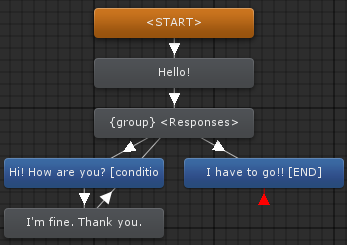
Then loop back to this group node.
Use a group node. In the screenshot below, it's the node labeled "{group} <Responses>". To make a group node, tick its Group checkbox.
Then loop back to this group node.
-
raingame98
- Posts: 25
- Joined: Thu Dec 28, 2017 6:06 am