Page 1 of 1
Actor name localization inquiry
Posted: Sat Jan 27, 2018 2:52 am
by minomod
1. Added en and kr in the template.
2. I loaded a template from Actors
3. When the game is executed, only A is output.
Since my PC is KR, "C" should be output.
Re: Actor name localization inquiry
Posted: Sun Jan 28, 2018 9:17 am
by Tony Li
Hi,
Try this:
1. Tick Use Display Name.
2. Add fields "Display Name en" and "Display Name kr".
3. If you're using an Override Actor Name component on your character's GameObject, tick Use Localized Name In Database. If you're not using Override Actor Name, you can skip this step.
Re: Actor name localization inquiry
Posted: Sat Feb 03, 2018 6:41 am
by minomod
1. I changed it and it is still output as James English name.
2. Override Actor Name is not used. I do not know how to use it.
Re: Actor name localization inquiry
Posted: Sat Feb 03, 2018 9:30 am
by Tony Li
Hi,
Since your GameObject names are different from the actor names, use Override Actor Name components. Here is an example scene:
LocalizedNameExample_2018-02-03.unitypackage
This is how I set up the player:
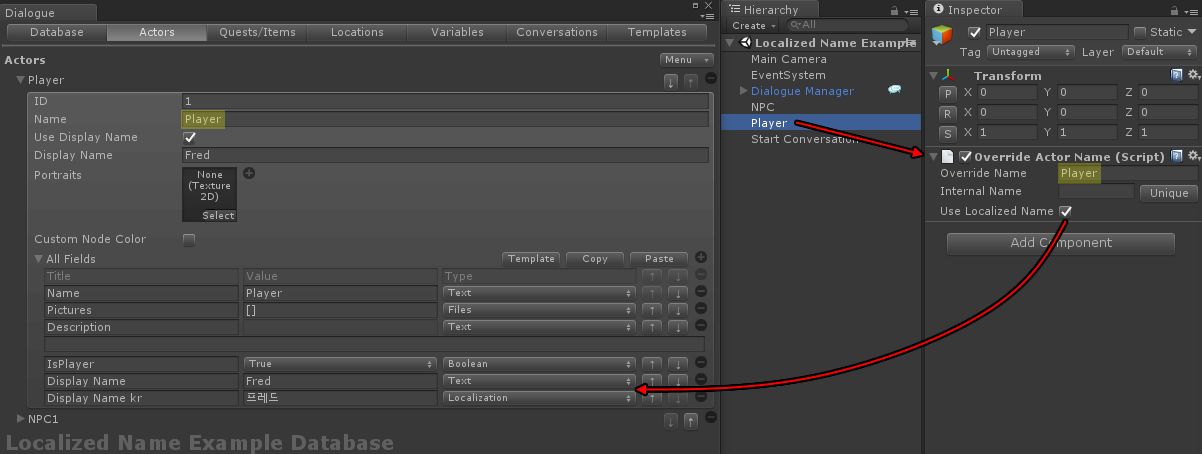
And this is how I set up the NPC:
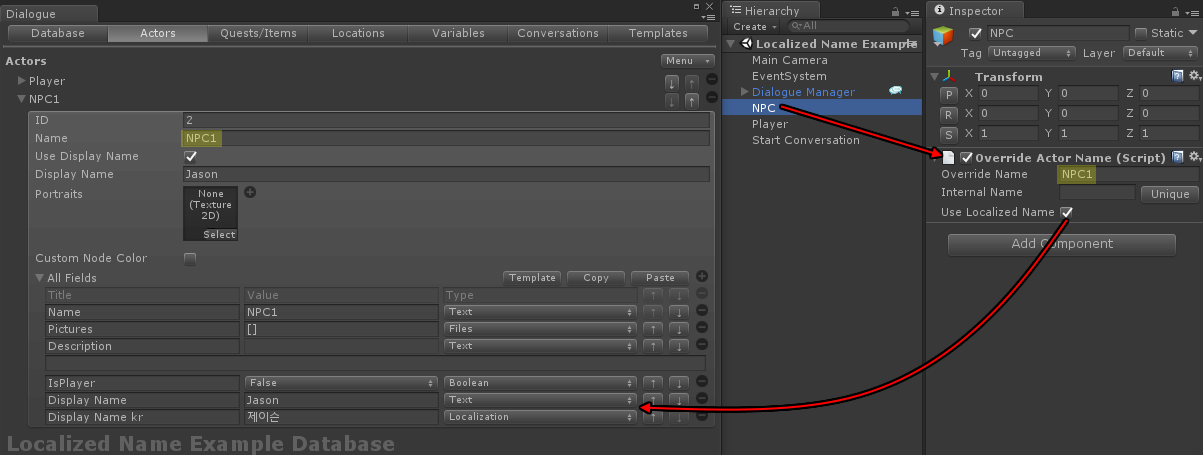
Re: Actor name localization inquiry
Posted: Sat Feb 03, 2018 7:15 pm
by minomod
Thank you very much ~
Can I get additional country codes?
kr -> ko That 's right.
en, es...
Re: Actor name localization inquiry
Posted: Sat Feb 03, 2018 9:38 pm
by Tony Li
You can use any codes you want. Some people use names: "English", "Korean", "Spanish", etc.
I prefer shorter codes from
Microsoft's Language Codes list or the
ISO 639 list: "en", "ko", "es", etc.
Re: Actor name localization inquiry
Posted: Mon Feb 05, 2018 5:23 pm
by minomod
Thank you very much ~