Page 1 of 1
Variable ["Alert"] Is it possible to translate?
Posted: Tue Nov 14, 2017 5:45 pm
by minomod
I would like to have a different message for each country.
Re: Variable ["Alert"] Is it possible to translate?
Posted: Wed Nov 15, 2017 12:38 am
by Tony Li
Yes. Alert text isn't considered dialogue text, so the translations for alert text need to be in a
localized text table assigned to the Dialogue Manager's Display Settings > Localization Settings > Localized Text.
If the localized text table has a field for "ABCD", then the alert will automatically use the language-specific version of that field.
Re: Variable ["Alert"] Is it possible to translate?
Posted: Wed Nov 15, 2017 8:57 am
by minomod
Are you talking about this menu?
Re: Variable ["Alert"] Is it possible to translate?
Posted: Wed Nov 15, 2017 9:32 am
by Tony Li
No. To localize alerts and non-dialogue UI elements, you'll use a different type of asset file called a
Localized Text Table, not a dialogue database. The Localized Text Table's inspector looks like this:
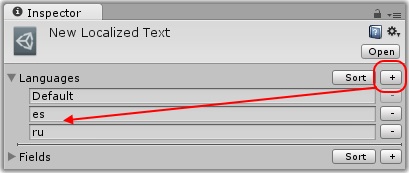
and this:
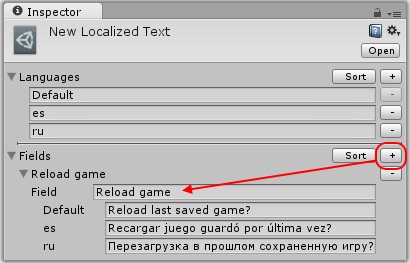
After creating the Localized Text Table, remember to assign it to the Dialogue Manager.
Re: Variable ["Alert"] Is it possible to translate?
Posted: Fri Nov 17, 2017 6:51 pm
by minomod
Dialogue System: Lua code 'LocalizedTextTable[abcd];' threw exception 'Lookup of field '' in the table element failed because the table element itself isn't in the table.'
Re: Variable ["Alert"] Is it possible to translate?
Posted: Fri Nov 17, 2017 7:57 pm
by Tony Li
You only need this
Script field:
Because you assigned a Localized Text Table to the Dialogue Manager, it will automatically look up "ABCD" and use the translation.