Some advises on start needed
Re: Some advises on start needed
Zip up the Assets and ProjectSettings folder into a .zip file (or .7z or .rar file -- whichever you prefer) and send it to tony (at) pixelcrushers.com.
-
pavsikakyj
- Posts: 31
- Joined: Fri Oct 06, 2017 11:34 am
Re: Some advises on start needed
Hi! I sent my project to the adress you gave me. Thank you for your attention and your time.
Re: Some advises on start needed
Thanks! I received your email. I'll look at the project today and reply back here.
Re: Some advises on start needed
Hi,
In your scene, the prefab asset was assigned to the Quests button. Instead, assign the scene instance:
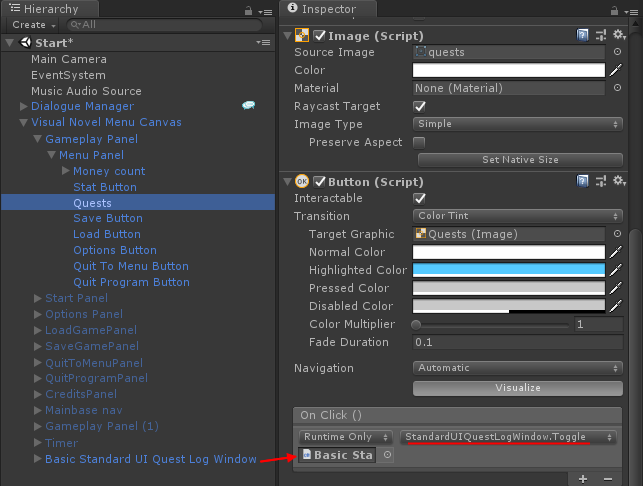
In your scene, the prefab asset was assigned to the Quests button. Instead, assign the scene instance:
-
pavsikakyj
- Posts: 31
- Joined: Fri Oct 06, 2017 11:34 am
Re: Some advises on start needed
Thank you so much! Now everything is fine!
Re: Some advises on start needed
Happy to help!
-
pavsikakyj
- Posts: 31
- Joined: Fri Oct 06, 2017 11:34 am
Re: Some advises on start needed
Hi Again. Could you please tell, if there is a way to change Portrait Images for different conversation nodes? Is there a sequence ot smth?
And is therer a way to make conversation to go on by clicking "space" or other button on keyboard, or by mouse click outside "Continue" button area?
And is therer a way to make conversation to go on by clicking "space" or other button on keyboard, or by mouse click outside "Continue" button area?
Re: Some advises on start needed
Hi,
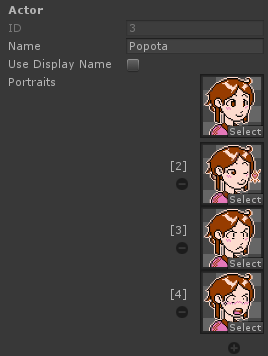
(The image type should be "Legacy".)
There is a number next to each portrait ([2], [3], [4], etc.). Use this in the [pic=#] markup tag, such as:
If you want to permanently change the portrait image, use the SetPortrait() sequencer command.
- Make the continue button cover the entire screen. Set its Image's Color > Alpha to zero so it's invisible. Then the player can click anywhere on the screen and it will click the continue button.
- Tick the Dialogue Manager > Input Device Manager's Always Auto Focus checkbox. This will always auto-focus the continue button so Spacebar or Return will click it. However, this will always auto-focus the first response button when the response menu appears. If you don't want to do this, see below.
- Or add a UI Button Key Trigger component to the continue button, and assign a hotkey. When the player presses this hotkey, it will click the button.
Add multiple portraits to your actor:pavsikakyj wrote: ↑Sun Oct 21, 2018 9:51 amHi Again. Could you please tell, if there is a way to change Portrait Images for different conversation nodes? Is there a sequence or smth?
(The image type should be "Legacy".)
There is a number next to each portrait ([2], [3], [4], etc.). Use this in the [pic=#] markup tag, such as:
- Dialogue Text: "Hi, cutie! [pic=2]"
If you want to permanently change the portrait image, use the SetPortrait() sequencer command.
Here are a few ways:pavsikakyj wrote: ↑Sun Oct 21, 2018 9:51 amAnd is there a way to make conversation to go on by clicking "space" or other button on keyboard, or by mouse click outside "Continue" button area?
- Make the continue button cover the entire screen. Set its Image's Color > Alpha to zero so it's invisible. Then the player can click anywhere on the screen and it will click the continue button.
- Tick the Dialogue Manager > Input Device Manager's Always Auto Focus checkbox. This will always auto-focus the continue button so Spacebar or Return will click it. However, this will always auto-focus the first response button when the response menu appears. If you don't want to do this, see below.
- Or add a UI Button Key Trigger component to the continue button, and assign a hotkey. When the player presses this hotkey, it will click the button.
-
pavsikakyj
- Posts: 31
- Joined: Fri Oct 06, 2017 11:34 am
Re: Some advises on start needed
Thanks!
Another questions.
How do I make to appear a response menu with only one line? So that the question could be shown in the response menu - not in subtitle.
And sometimes I want to hide Subtitle panel (those part with a portrait) so that it looked as if text goes from a narrator.
But
Another questions.
How do I make to appear a response menu with only one line? So that the question could be shown in the response menu - not in subtitle.
And sometimes I want to hide Subtitle panel (those part with a portrait) so that it looked as if text goes from a narrator.
works fine in the same node, I want to hide a portrait.SetActive (Subtitle Panel 1,false)
But
doestn't restore a portrait. Neither for current node, no for next ones.SetActive (Subtitle Panel 1,true)
Re: Some advises on start needed
Add the [f] (force menu) markup tag to the text.pavsikakyj wrote: ↑Tue Oct 23, 2018 5:45 amHow do I make to appear a response menu with only one line? So that the question could be shown in the response menu - not in subtitle.
What if you set the narrator's portrait image to a blank, transparent image? This post has an image you can use.pavsikakyj wrote: ↑Tue Oct 23, 2018 5:45 amAnd sometimes I want to hide Subtitle panel (those part with a portrait) so that it looked as if text goes from a narrator.works fine in the same node, I want to hide a portrait.SetActive (Subtitle Panel 1,false)
Butdoestn't restore a portrait. Neither for current node, no for next ones.SetActive (Subtitle Panel 1,true)