Hi,
Demonith wrote:How to make a name above character of the quest giver ?
Make another world space canvas like the Overhead Icon UI. You could even copy that GameObject. If you copy it, remove the Overhead Icon Controller and the Animator, and enable
Look At Main Camera. Add one child for the name (a Text element), and set it to the character's name. You'll probably want to move the Overhead Icon UI up slightly so they don't overlap.
Demonith wrote:How to make when made a quest and then when a character reach desired level the quest will be available ?
If you only want to offer the quest if the player is level 5 or higher, set the
Conditions to:
You can add this to the first dialogue entry node in the quest conversation.
Demonith wrote:How to make repeatable quest ?
When the player completes the quest, set the quest state back to "unassigned" instead of "success".
Demonith wrote:Can we make triggers with quest when is character done quest i mean return the quests trigger animation or cinematic etc ?
Yes. You could control it in a conversation or use a
Dialogue System Trigger outside of a conversation:
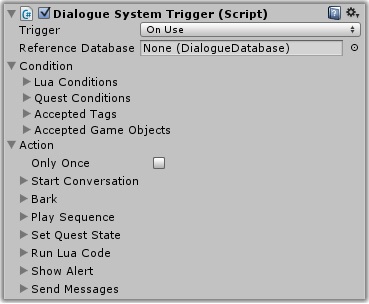
If you use a
Dialogue System Trigger, use
Action > Set Quest State to update the quest state. Use
Action > Show Alert to show an alert message such as "Quest Completed: ...". And use
Action > Play Sequence to play a
sequence. You can write the quest using
sequencer commands or connect it to a visual sequence editor such as uSequencer, Cinema Director, etc.