Page 2 of 2
Re: How To Reference Savable Integers
Posted: Wed Nov 02, 2022 10:01 pm
by DrewThomasArt
Tony Li wrote: ↑Wed Nov 02, 2022 9:30 pm
Hi,
Can you compare the setup to DemoScene1? Make a note of the components that are on the Player GameObject and the Dialogue Manager GameObject. In DemoScene1, the Player has a Selector instead of a Proximity Selector, so just pretend it's a Proximity Selector for the point of comparison.
I loaded the Demo1 and the same thing happened, the "SelectorUseStandardUIElements" is disabled on start up. I tried to enable it via script but the component can't be found,
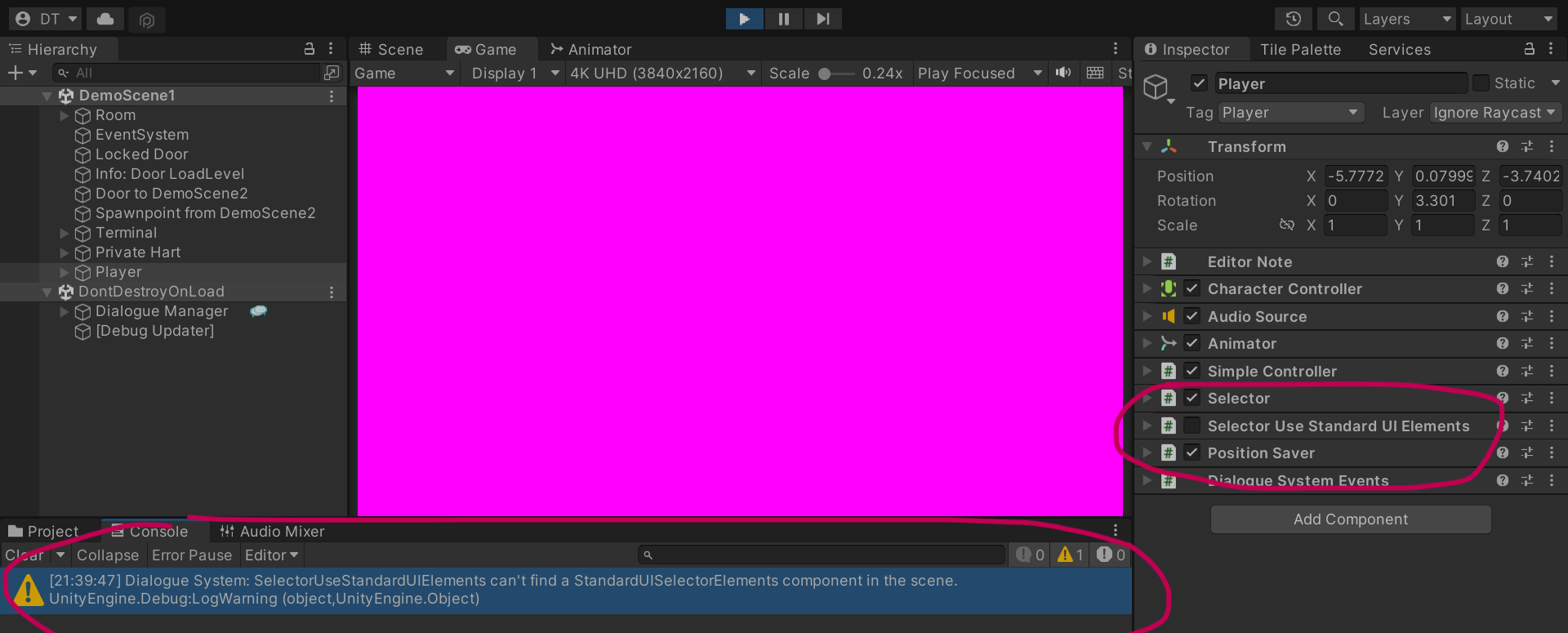
- Screenshot (23).png (313.04 KiB) Viewed 1331 times
I then loaded the Demo1 in a new project and it worked fine, meaning that something is wrong in my project files maybe and not on the Dialogue Manager or Player in the hierarchy? (I've also checked them multiple times)
Re: How To Reference Savable Integers
Posted: Thu Nov 03, 2022 8:14 am
by Tony Li
That means the SelectorUseStandardUIElements component can't find a StandardUISelectorElements component in the scene. If it can't find a StandardUISelectorElements component, it will disable itself.
Check the "Basic Standard UI Selector Elements" prefab. Maybe its StandardUISelectorElements component got removed accidentally.
Re: How To Reference Savable Integers
Posted: Thu Nov 03, 2022 5:21 pm
by DrewThomasArt
Tony Li wrote: ↑Thu Nov 03, 2022 8:14 am
That means the SelectorUseStandardUIElements component can't find a StandardUISelectorElements component in the scene. If it can't find a StandardUISelectorElements component, it will disable itself.
Check the "Basic Standard UI Selector Elements" prefab. Maybe its StandardUISelectorElements component got removed accidentally.
I created a new project, changed the name of the standardUIselectorElements prefab in my current project, then dragged the prefab from the new project in, dragged it into my current dialogue manager, and now it works.
Great, thank you
Re: How To Reference Savable Integers
Posted: Thu Nov 03, 2022 9:14 pm
by Tony Li
Glad to help!