Page 2 of 2
Re: Jumping directly to DialogueEntry via ID #, while mid-conversation?
Posted: Thu Oct 06, 2022 2:39 pm
by Tony Li
Hi,
"Variable" is a Lua table (like a Dictionary<> in C#). It doesn't have a callback when its elements are changed. Instead, you can write a C# method and
register it with Lua. For example:
Code: Select all
void Awake()
{
Lua.RegisterFunction(nameof(IncrementVariable), this, SymbolExtensions.GetMethodInfo(() => IncrementVariable("", 0)));
}
void IncrementVariable(string variableName, double incrementAmount)
{
float newValue = DialogueLua.GetVariable(variableName).asFloat + (float)incrementAmount;
if (isServer)
{
DialogueLua.SetVariable(variableName, newValue);
}
else
{
RpcSetVariableOnClient(variableName, newValue);
}
}
I don't recall what network code your using. Assume RpcSetVariableOnClient is an RPC method you've written that runs DialogueLua.SetVariable() on the client(s).
Re: Jumping directly to DialogueEntry via ID #, while mid-conversation?
Posted: Thu Oct 06, 2022 2:53 pm
by Jamez0r
Thanks for the quick reply!
Tony Li wrote: ↑Thu Oct 06, 2022 2:39 pm
"Variable" is a Lua table (like a Dictionary<> in C#). It doesn't have a callback when its elements are changed.
Sorry, my explanation might have been ambiguous with what I am looking to do - I was hoping to inject some code in wherever this sort of command would be processed (for any time the built-in 'Set Variable' Script command is used)

Is that possible?
Re: Jumping directly to DialogueEntry via ID #, while mid-conversation?
Posted: Thu Oct 06, 2022 3:25 pm
by Tony Li
The catch is that's not a command per se. When you click Apply, it will generate this Lua code:
Code: Select all
Variable["Examples.MeanGuy.NumTimesSpoken"] = Variable["Examples.MeanGuy.NumTimesSpoken"] + 0
Instead, you can write your own C# method (like my IncrementVariable() example) that does the same thing except it can also make an RPC call to tell other clients to update their Variable[] table value, too:
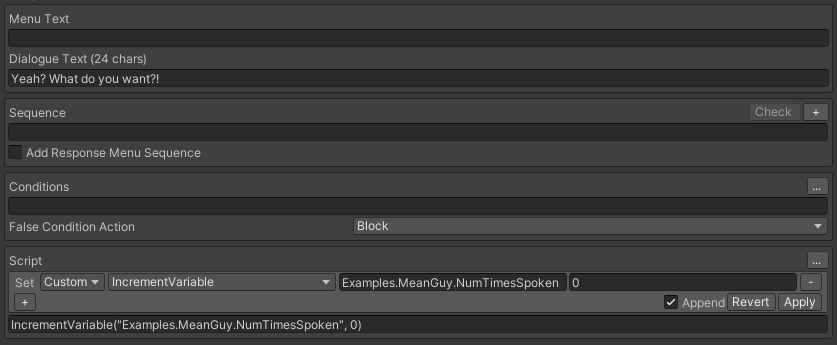
- customIncrementVariable.png (12.64 KiB) Viewed 1726 times
Or, if you're using UNET or Mirror, you could use the LuaNetworkCommands component, and do this:
Code: Select all
NetSetNumber("Examples.MeanGuy.NumTimesSpoken", Variable["Examples.MeanGuy.NumTimesSpoken"] + 0)
Re: Jumping directly to DialogueEntry via ID #, while mid-conversation?
Posted: Thu Oct 06, 2022 4:27 pm
by Jamez0r
Tony Li wrote: ↑Thu Oct 06, 2022 3:25 pm
The catch is that's not a command per se. When you click Apply, it will generate this Lua code:
Code: Select all
Variable["Examples.MeanGuy.NumTimesSpoken"] = Variable["Examples.MeanGuy.NumTimesSpoken"] + 0
Instead, you can write your own C# method (like my IncrementVariable() example) that does the same thing except it can also make an RPC call to tell other clients to update their Variable[] table value, too:
customIncrementVariable.png
Or, if you're using UNET or Mirror, you could use the LuaNetworkCommands component, and do this:
Code: Select all
NetSetNumber("Examples.MeanGuy.NumTimesSpoken", Variable["Examples.MeanGuy.NumTimesSpoken"] + 0)
Ohhh, now I see what you're saying with the Dictionary. My bad, thanks for clearing that up!
I'll make a set of custom Lua Commands and use them - thanks for the examples too!
Re: Jumping directly to DialogueEntry via ID #, while mid-conversation?
Posted: Thu Oct 06, 2022 7:07 pm
by Jamez0r
Tony Li wrote: ↑Thu Oct 06, 2022 3:25 pm
The catch is that's not a command per se. When you click Apply, it will generate this Lua code:
Code: Select all
Variable["Examples.MeanGuy.NumTimesSpoken"] = Variable["Examples.MeanGuy.NumTimesSpoken"] + 0
Instead, you can write your own C# method (like my IncrementVariable() example) that does the same thing except it can also make an RPC call to tell other clients to update their Variable[] table value, too:
customIncrementVariable.png
Or, if you're using UNET or Mirror, you could use the LuaNetworkCommands component, and do this:
Code: Select all
NetSetNumber("Examples.MeanGuy.NumTimesSpoken", Variable["Examples.MeanGuy.NumTimesSpoken"] + 0)
Alright I thought my previous question was going to be the final one, but I have one more quickie

Lets say I was using this function (from LuaNetworkCommands.cs)
Code: Select all
Lua.RegisterFunction("NetSetBool", this, SymbolExtensions.GetMethodInfo(() => NetSetBool(string.Empty, false)));
...
public void NetSetBool(string variableName, bool value)
{
CmdSetBool(variableName, value);
}
When I am using the command from within a dialogueEntry, I have to manually enter the string for "variableName". We have a ton of variables and they have pretty long names (like NPC.Blacksmith.PerformedUpgrade1, etc).
I'd like to be able to select the name of the variable from a list, like in this screenshot:

Is there any built-in way to have that "selection menu" popup, so I could select the variable that I want to be applied to the "string variableName" field? I assume this would be related to parameter settings on the CustomLuaFunctionInfo scriptableObject.
If there isn't a built-in way to do it, I was thinking I could maybe do some hacking and add another enum value to the "CustomLuaParameterType", and look at the code behind the CustomLuaParameterType.Variable (which has the variable-selection-popup-menu as part of it). I don't mind looking through the code to figure out a way to hack that together, but if for some reason it wouldn't be possible I'd appreciate it if you'd let me know, LOL.
Thanks Tony!
Re: Jumping directly to DialogueEntry via ID #, while mid-conversation?
Posted: Thu Oct 06, 2022 8:02 pm
by Tony Li
You should be able to set your CustomLuaFunctionInfo to use the Variable type as-is:
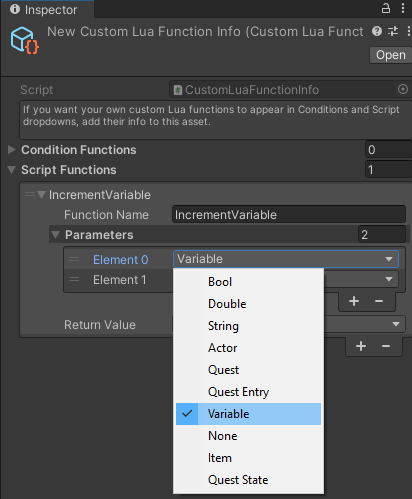
- customIncrementVariableType.png (26.98 KiB) Viewed 1723 times
This will make it a variable dropdown where you can select a variable from your dialogue database or even add a new variable right there.
Re: Jumping directly to DialogueEntry via ID #, while mid-conversation?
Posted: Thu Oct 06, 2022 8:19 pm
by Jamez0r
Tony Li wrote: ↑Thu Oct 06, 2022 8:02 pm
You should be able to set your CustomLuaFunctionInfo to use the Variable type as-is:
customIncrementVariableType.png
This will make it a variable dropdown where you can select a variable from your dialogue database or even add a new variable right there.
Thanks for the quick response!
If I use the provided Variable parameter type it results in adding this to the line of Lua code:
Like this:

What I'm looking to do is have a selection-menu just like how the Variable parameter shows, but for it to result in just:
so that the result can be used as the string parameter in my custom function, like this:

I'm wondering if I can add an extra entry to the CustomLuaParameterType (like "VariableNameOnly"), and then simply copy/paste everything that CustomLuaParameterType.Variable does, and just change this section of code:

And just modify the part that has "Variable[/""... etc so that it results in just the variable's name itself. Might work?

Re: Jumping directly to DialogueEntry via ID #, while mid-conversation?
Posted: Thu Oct 06, 2022 8:25 pm
by Tony Li
Ah, you're right. I didn't think that through. I'll add a Variable Name option to the dropdown in version 2.2.33.
Re: Jumping directly to DialogueEntry via ID #, while mid-conversation?
Posted: Thu Oct 06, 2022 8:50 pm
by Jamez0r
Tony Li wrote: ↑Thu Oct 06, 2022 8:25 pm
Ah, you're right. I didn't think that through. I'll add a Variable Name option to the dropdown in version 2.2.33.
Awesome, thanks Tony!
Also, just tested it out and I was indeed able to create my own enum value and splice things together to get it to work as desired (inserting the variable's name only into the Lua code)

Hopefully I'll be out of your hair now, haha. Thanks for your patience with all of my questions!
Re: Jumping directly to DialogueEntry via ID #, while mid-conversation?
Posted: Thu Oct 06, 2022 8:55 pm
by Tony Li
Glad to help!




