Page 2 of 2
Re: How to make many characters(max is the number of subtitles) appear in one conversation node?
Posted: Wed Sep 23, 2020 7:29 pm
by shortlin
Tony Li wrote: ↑Wed Sep 23, 2020 4:08 pm
The blank character is required. That tells the Dialogue System that there is some subtitle text to show. Otherwise, if the Dialogue Text field is blank, it will skip the subtitle, which means it will also not show the actor in its new panel.
Thank you.I missed the message that you had told me that.sorry.
And I want to ask if are there some way could let me new a node that the Dialogue text has default text?
I am afraid the story scrip writer would miss the blank,I think if I could let him has the default text,the problem will not happen.
Re: How to make many characters(max is the number of subtitles) appear in one conversation node?
Posted: Wed Sep 23, 2020 8:59 pm
by Tony Li
shortlin wrote: ↑Wed Sep 23, 2020 7:29 pmAnd I want to ask if are there some way could let me new a node that the Dialogue text has default text?
It will say "(1 chars)":
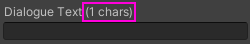
- dialogueText1Chars.png (1.4 KiB) Viewed 782 times
Re: How to make many characters(max is the number of subtitles) appear in one conversation node?
Posted: Wed Sep 23, 2020 10:00 pm
by shortlin
Tony Li wrote: ↑Wed Sep 23, 2020 8:59 pm
shortlin wrote: ↑Wed Sep 23, 2020 7:29 pmAnd I want to ask if are there some way could let me new a node that the Dialogue text has default text?
It will say "(1 chars)":
dialogueText1Chars.png
sorry,does it mean I must modify your source code@@?
I knew I key the blank that will have one character.But I hope the editor in Unity could let the Dialogue text field automatically have the blank in a default functon or setting.
Re: How to make many characters(max is the number of subtitles) appear in one conversation node?
Posted: Thu Sep 24, 2020 7:26 am
by shortlin
Ha, Tony I found the answer is set the template dialogue text a blank.Thanks~~