Re: Ongoing conversation lines during response - Telltale style
Posted: Wed Sep 05, 2018 2:13 pm
Hi,
I updated the example scene linked above. The conversation now looks like this:
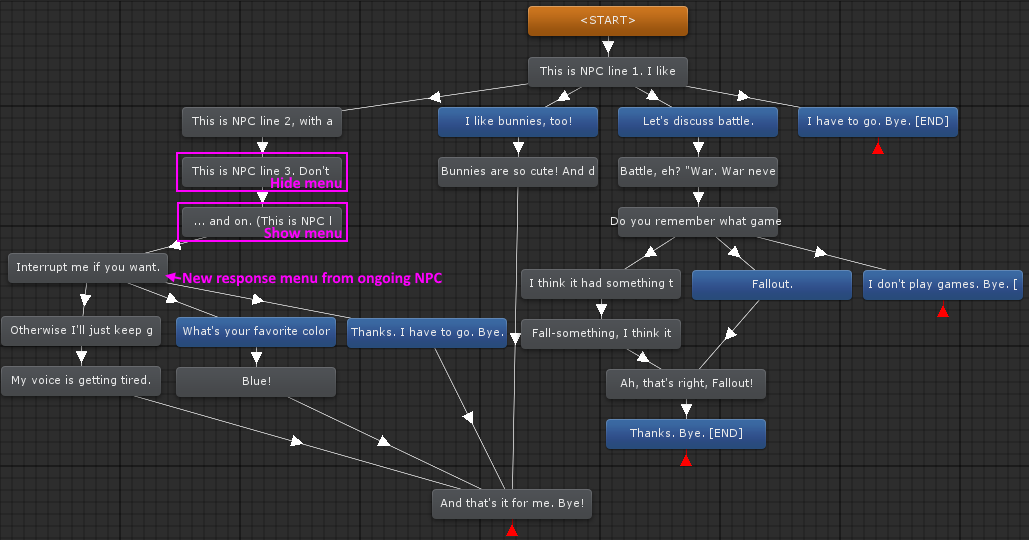
NPC line 3 hides the response menu using this Sequence:
NPC line 4 shows the response menu using this Sequence:
The next NPC node changes to a different response menu.
If you want a UI button to show the response menu, you can add a Dialogue System Trigger to the UI button GameObject. Set its Trigger to OnUse. Selection Add Action > Play Sequence, and use the same SetActive() and AnimatorTrigger() commands above:
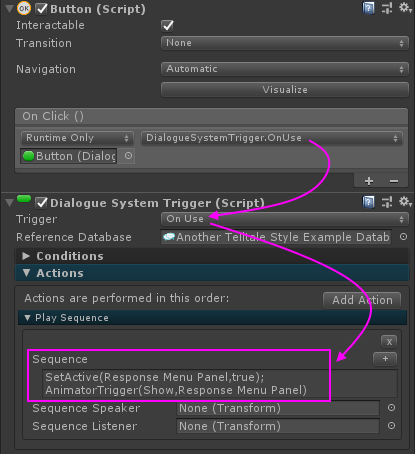
There should be no problem linking across conversations. Can you show me how your conversations are linked?
I updated the example scene linked above. The conversation now looks like this:
NPC line 3 hides the response menu using this Sequence:
Code: Select all
SetActive(Response Menu Panel,false);
{{default}}Code: Select all
SetActive(Response Menu Panel,true);
AnimatorTrigger(Show,Response Menu Panel);
{{default}}If you want a UI button to show the response menu, you can add a Dialogue System Trigger to the UI button GameObject. Set its Trigger to OnUse. Selection Add Action > Play Sequence, and use the same SetActive() and AnimatorTrigger() commands above:
When you talk about tags, you're starting to get to the complexity of EternalAmbiguity's solution in that Unity forum thread, so you may want to check it out. But if you want to just jump to a specific dialogue entry, you can configure a button to stop the current conversation and start it at a specific node ID. The shortest way is to write a little code:
Code: Select all
DialogueManager.StopConversation();
DialogueManager.StartConversation("Title", actor, conversant, entryID);