Hi, Master tony,
Thanks for the Dialogue system for unity - the great asset.
I'm Using Unity 5.6.5, and Dialogue system 1.8.2
Now I am trying to use QTEs. As you know, Basically there are two QTEs.
I'd like to append more, so I added one more QTE indicator in Dialogue UI,
by duplicating the "QTE 0 Good" element, and changed that Texture.
And Also In Dialogue Manager, Inspector,
increased the size of QTE Buttons, which is at [Display Settings>Input Settings>Qte Buttons]
But Seqence Cmd does not operate.
When I call like this,
QTE(0, 3, ConfirmFig1, yes);
it works, but
QTE(2, 3, ConfirmFig1, yes)
this does not work...
What would be matter?
IF you have some time, I wish you show me the way.
How to add QTE indicator?
-
behindname
- Posts: 9
- Joined: Wed Jun 27, 2018 4:59 am
How to add QTE indicator?
- Attachments
-
- qte_problem.JPG (84.73 KiB) Viewed 598 times
Re: How to add QTE indicator?
Hi,
Make sure you've also assigned it to the Unity UI Dialogue UI's Qte Indicators list:
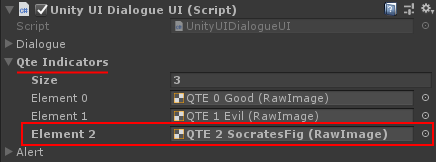
Make sure you've also assigned it to the Unity UI Dialogue UI's Qte Indicators list:
-
behindname
- Posts: 9
- Joined: Wed Jun 27, 2018 4:59 am
Re: How to add QTE indicator?
Ah!!!!!!!
Thank you very much!
Now it works. Great.
Have a good day~~
Thank you very much!
Now it works. Great.
Have a good day~~