Hi,
1. Is there a replacement for the "UI Button Key Trigger" Script to allow pressing space to continue?
When using that one, space doesnt work. Only using Scape can exit the dialogues.
2. The codes to change the speed are not working anymore with TextMesh Pro. Now you see the codes just writen as text. like the /, to slow down the chars.
Thanks
TextMesh Pro - Questions
Re: TextMesh Pro - Questions
Hi,
In Unity UI (and thus TextMesh Pro UGUI), the Return, Enter, and Space keys are all mapped to the Submit input. So when you press Space, the Unity UI EventSystem issues a Submit to the currently-focused UI element. If you select menu item Edit > Project Settings > Input, you can remove "space" from the Submit element. This should allow you to use Space in UI Button Key Trigger.miguelfanclub wrote:1. Is there a replacement for the "UI Button Key Trigger" Script to allow pressing space to continue?
When using that one, space doesnt work. Only using Scape can exit the dialogues.
Support for RPGMaker speed codes with TextMesh Pro is on the roadmap. The current TextMesh Pro Typewriter Effect is based on TextMesh Pro's default typewriter effect, which doesn't support speed codes. It won't be in version 1.7.7, which will be released very soon, but I plan to put it into version 1.7.8 -- and to make it available on the Dialogue System Extras page as soon as it's ready.miguelfanclub wrote:2. The codes to change the speed are not working anymore with TextMesh Pro. Now you see the codes just written as text. like the /, to slow down the chars.
-
miguelfanclub
- Posts: 43
- Joined: Sat Nov 28, 2015 4:09 pm
Re: TextMesh Pro - Questions
Going to input i can only see "axes". No button configs.
Also, out of nothing, something that was working simply stopped (just a conversation, and only in one):

Weird as all the rest works and this is just a copy/paste . The converstion is not triggered.
Any idea?
Also, out of nothing, something that was working simply stopped (just a conversation, and only in one):

Weird as all the rest works and this is just a copy/paste . The converstion is not triggered.
Any idea?
Re: TextMesh Pro - Questions
Hi,
Unity's Input Manager calls them "Axes", but they're input axes and buttons. For example, in the screenshot below, you can that the input button named "Submit" is mapped to return, joystick button 0, enter, and space.
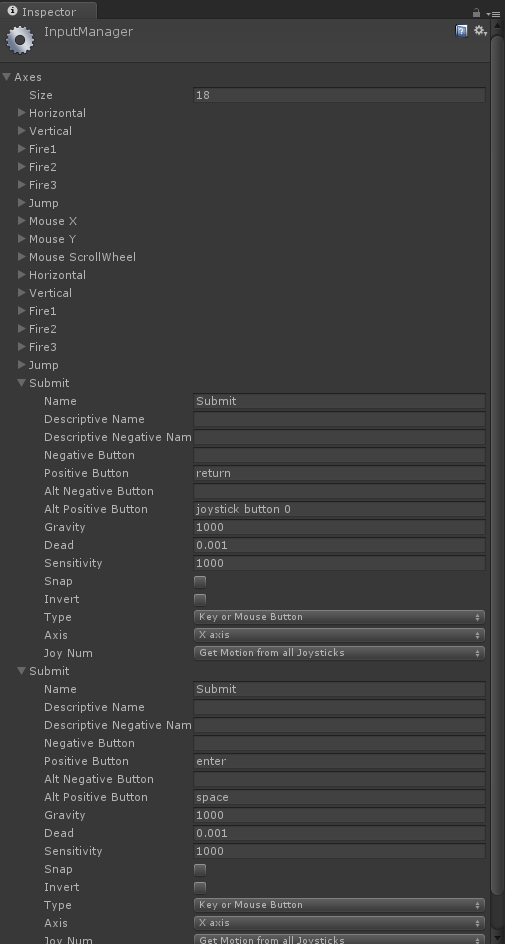
The error on UIButtonKeyTrigger means that your UIButtonKeyTrigger is configured to check an input button named "Continue" but this input button isn't defined in Unity's Input Manager.
Unity's Input Manager calls them "Axes", but they're input axes and buttons. For example, in the screenshot below, you can that the input button named "Submit" is mapped to return, joystick button 0, enter, and space.
The error on UIButtonKeyTrigger means that your UIButtonKeyTrigger is configured to check an input button named "Continue" but this input button isn't defined in Unity's Input Manager.