Issues with portrait and text selection
-
LockedInside
- Posts: 4
- Joined: Tue Mar 14, 2017 11:53 am
Issues with portrait and text selection
Dear all,
I was working before with the standard unity controller asset I recently moved to the Realistic FPS (I imported the RFPS dialogue addon). Since then, I am not able to select the player answers in dialogue mode. The conversation has no script/condition attached. I used to work with only the keyboard (and the auto focus option activated) and I was able to select my answers. Now I decided to use the mouse but nothing happens when I click on the text. Anyway the keyboard option is not working anymore.
My second issue concerns the portraits option. Only the NPC portraits are showing, impossible to get the player picture. Any idea on this issue ?
Many thanks !
I was working before with the standard unity controller asset I recently moved to the Realistic FPS (I imported the RFPS dialogue addon). Since then, I am not able to select the player answers in dialogue mode. The conversation has no script/condition attached. I used to work with only the keyboard (and the auto focus option activated) and I was able to select my answers. Now I decided to use the mouse but nothing happens when I click on the text. Anyway the keyboard option is not working anymore.
My second issue concerns the portraits option. Only the NPC portraits are showing, impossible to get the player picture. Any idea on this issue ?
Many thanks !
Re: Issues with portrait and text selection
Hi,
If you can please provide some more information, I should be able to help.
If you're using a world space UI, is a camera assigned to the Canvas?
Have you configured your RFPS player according to the setup instructions?
Does your FPS Player have a Show Cursor On Conversation component?
If you can please provide some more information, I should be able to help.
Are you using Unity UI? For example, are you using the default Dialogue Manager prefab from the Assets / Dialogue System / Prefabs, or any dialogue UI that uses Unity UI Dialogue UI? If so, does your scene have an EventSystem?LockedInside wrote:I was working before with the standard unity controller asset I recently moved to the Realistic FPS (I imported the RFPS dialogue addon). Since then, I am not able to select the player answers in dialogue mode. The conversation has no script/condition attached. I used to work with only the keyboard (and the auto focus option activated) and I was able to select my answers. Now I decided to use the mouse but nothing happens when I click on the text. Anyway the keyboard option is not working anymore.
If you're using a world space UI, is a camera assigned to the Canvas?
Have you configured your RFPS player according to the setup instructions?
Does your FPS Player have a Show Cursor On Conversation component?
On the Dialogue Manager, is Display Settings > Subtitle Settings > Show PC Subtitles During Line ticked?LockedInside wrote:My second issue concerns the portraits option. Only the NPC portraits are showing, impossible to get the player picture. Any idea on this issue ?
-
LockedInside
- Posts: 4
- Joined: Tue Mar 14, 2017 11:53 am
Re: Issues with portrait and text selection
Hi Tony,
thanks for the fast answer !
Concerning the portrait, the settings is well ticked, see screenshot.

Regarding the other issue, I am using the JRPG Unity UI Dialogue UI with an eventsystem. I also followed the RFPS setup instruction
Finally the FPS Player has well a Show Cursor On Conversation component.
thanks for the fast answer !
Concerning the portrait, the settings is well ticked, see screenshot.

Regarding the other issue, I am using the JRPG Unity UI Dialogue UI with an eventsystem. I also followed the RFPS setup instruction
Finally the FPS Player has well a Show Cursor On Conversation component.
Re: Issues with portrait and text selection
Hi,
I'll set up a similar scene and post back here later today. The way the JRPG UI is currently designed, it shows the PC's portrait only after you select a response -- that is, when the PC actually "speaks" a response. But I believe it's simple to change this to show the PC portrait with the response menu, too. I'll test this with RFPS to see if I can figure out why the cursor isn't appearing for you.
I'll set up a similar scene and post back here later today. The way the JRPG UI is currently designed, it shows the PC's portrait only after you select a response -- that is, when the PC actually "speaks" a response. But I believe it's simple to change this to show the PC portrait with the response menu, too. I'll test this with RFPS to see if I can figure out why the cursor isn't appearing for you.
Re: Issues with portrait and text selection
Hi,
I just confirmed: to show the PC's portrait during the response menu, assign the portrait image and name to the Response Menu > PC Image and PC Name fields:
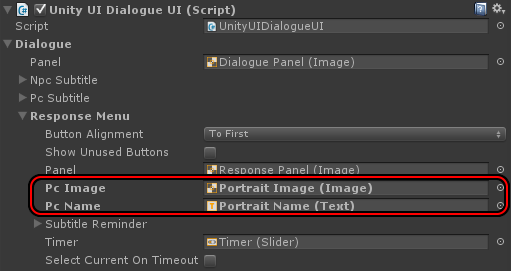
Here's an example scene: RFPS_JRPG_2017-03-16.unitypackage
The example scene also frees the cursor during conversations. If it doesn't free the cursor in your project, please let me know what version of Unity you're using and if there are any errors or warnings in the Console window.
I just confirmed: to show the PC's portrait during the response menu, assign the portrait image and name to the Response Menu > PC Image and PC Name fields:
Here's an example scene: RFPS_JRPG_2017-03-16.unitypackage
The example scene also frees the cursor during conversations. If it doesn't free the cursor in your project, please let me know what version of Unity you're using and if there are any errors or warnings in the Console window.
-
LockedInside
- Posts: 4
- Joined: Tue Mar 14, 2017 11:53 am
Re: Issues with portrait and text selection
Hi Tony,
OK great the portrait is now working thanks to your help
There's anyway still the issue with the cursor : I can see it but the clicks are not working. Even in the unitypackge you gave me I can't click on the text.
The only error I am getting is:
ArgumentException: Input Axis Horizontal is not setup.
And I'm working on Unity 5.5.2f1.
EDIT : I discovered something interesting : once the project is built as a standalone executable, the texts are well clickable...
OK great the portrait is now working thanks to your help
There's anyway still the issue with the cursor : I can see it but the clicks are not working. Even in the unitypackge you gave me I can't click on the text.
The only error I am getting is:
ArgumentException: Input Axis Horizontal is not setup.
And I'm working on Unity 5.5.2f1.
EDIT : I discovered something interesting : once the project is built as a standalone executable, the texts are well clickable...
Re: Issues with portrait and text selection
Hi,
That's probably the culprit. The solution for this is to do the steps in Realistic FPS Prefab Setup Part 1. If that doesn't fix it, let me know and we'll dig deeper.LockedInside wrote:The only error I am getting is:
ArgumentException: Input Axis Horizontal is not setup.
-
LockedInside
- Posts: 4
- Joined: Tue Mar 14, 2017 11:53 am
Re: Issues with portrait and text selection
Toni, you got it 
Next time I'll be more concentrated !
Thank you Toni for your time, I really appreciate.
Next time I'll be more concentrated !
Thank you Toni for your time, I really appreciate.
Re: Issues with portrait and text selection
Happy to help! Glad it's working now.