Few questions about changing dialogue flow on runtime
-
hellwalker
- Posts: 112
- Joined: Tue Jan 19, 2016 11:37 pm
Few questions about changing dialogue flow on runtime
Hello,
I'm using switch panel component and chat logger components to switch between normal dialogue and "Smart Phone Chat" style conversations.
The switching works great, but I also need to change few things about dialogue flow, and I was wondering what is the best way to do this.
1) I want to be able to change the way continue works at runtime. So on some dialogues conversations for it to advance automatically, on others for it to require that user click continue button. What would be the best way to approach this? I tried accessing DialogueSystemController's continue button field but it seems to be closed.
2) When PC has only one response, I want on some dialogues for PC to automatically "Speak" the dialogues, on other to have to click the line. What would be best way to switch this at runtime?
Thanks in advance
I'm using switch panel component and chat logger components to switch between normal dialogue and "Smart Phone Chat" style conversations.
The switching works great, but I also need to change few things about dialogue flow, and I was wondering what is the best way to do this.
1) I want to be able to change the way continue works at runtime. So on some dialogues conversations for it to advance automatically, on others for it to require that user click continue button. What would be the best way to approach this? I tried accessing DialogueSystemController's continue button field but it seems to be closed.
2) When PC has only one response, I want on some dialogues for PC to automatically "Speak" the dialogues, on other to have to click the line. What would be best way to switch this at runtime?
Thanks in advance
Re: Few questions about changing dialogue flow on runtime
Hi,
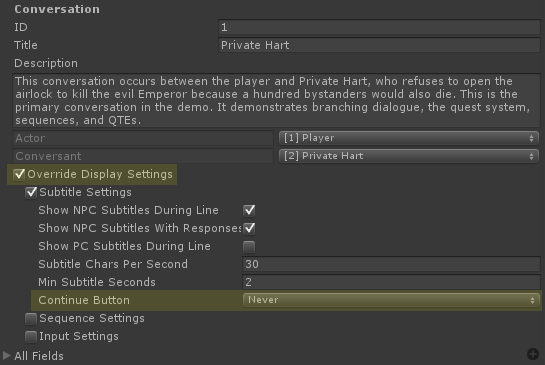
If you want to change the continue button mode partway through a conversation, use the SetContinueMode() sequencer command.
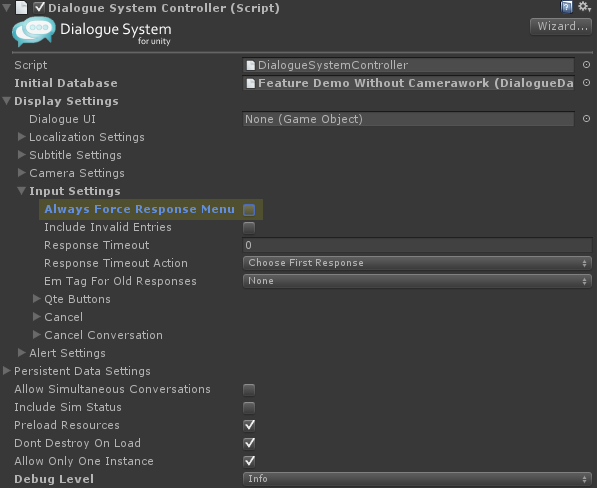
When this checkbox is unticked and the player only has one valid response, the Dialogue System will automatically play that response instead of showing it in a menu. If you then want to show a specific one-response entry in a menu, add the [f] markup tag:
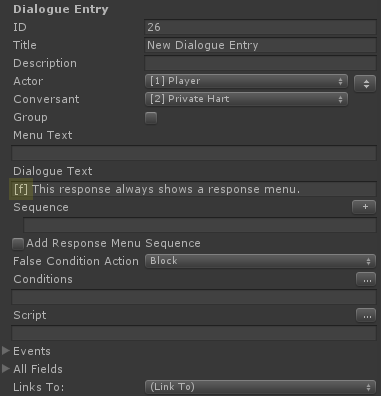
And then if you don't want it to also appear as a subtitle, set its Sequence to None(). [EDIT: Or, if you're using a continue button mode, set the Sequence to Continue().]
To override the continue button mode for a specific conversation, inspect the conversation's properties. (Click on empty canvas space in the conversation node editor.) Then tick the Override Display Settings checkbox and the Subtitle Settings checkbox. Finally, change the Continue Button dropdown:hellwalker wrote:1) I want to be able to change the way continue works at runtime. So on some dialogues conversations for it to advance automatically, on others for it to require that user click continue button. What would be the best way to approach this? I tried accessing DialogueSystemController's continue button field but it seems to be closed.
If you want to change the continue button mode partway through a conversation, use the SetContinueMode() sequencer command.
Inspect the Dialogue Manager. Under Display Settings > Input Settings, untick Always Force Response menu:hellwalker wrote:2) When PC has only one response, I want on some dialogues for PC to automatically "Speak" the dialogues, on other to have to click the line. What would be best way to switch this at runtime?
When this checkbox is unticked and the player only has one valid response, the Dialogue System will automatically play that response instead of showing it in a menu. If you then want to show a specific one-response entry in a menu, add the [f] markup tag:
And then if you don't want it to also appear as a subtitle, set its Sequence to None(). [EDIT: Or, if you're using a continue button mode, set the Sequence to Continue().]
-
hellwalker
- Posts: 112
- Joined: Tue Jan 19, 2016 11:37 pm
Re: Few questions about changing dialogue flow on runtime
Awesome thank you. But I have problem with setting continue mode back to true.
In one conversation I set it to false and at the start of next conversation I set it to SetContinueMode(true); but the conversation still flows automatically
In one conversation I set it to false and at the start of next conversation I set it to SetContinueMode(true); but the conversation still flows automatically
-
hellwalker
- Posts: 112
- Joined: Tue Jan 19, 2016 11:37 pm
Re: Few questions about changing dialogue flow on runtime
Also None() does not work, when I add that into sequence field it still shows the text. I wanted to use the dialogue like action button, so you choose action but it does not display as text.
Re: Few questions about changing dialogue flow on runtime
Hi,
and
Let's make sure those sequencer commands are actually getting run. Please temporarily set the Dialogue Manager's Debug Level to Info, and then reproduce the problem. Check the Console window for these lines:hellwalker wrote:Awesome thank you. But I have problem with setting continue mode back to true.
In one conversation I set it to false and at the start of next conversation I set it to SetContinueMode(true); but the conversation still flows automatically
Code: Select all
Dialogue System: Sequencer: SetContinueMode(false)Code: Select all
Dialogue System: Sequencer: SetContinueMode(true)It sounds like you're using a continue button at that point. In this case, instead of None() use Continue(). This simulates a continue button press. The None() sequencer command tells it to not play a sequence, but if you're still waiting for a continue button it will show the text and wait for the continue button. The Continue() command, on the other hand, simulates a continue button press and automatically progresses the conversation.hellwalker wrote:Also None() does not work, when I add that into sequence field it still shows the text. I wanted to use the dialogue like action button, so you choose action but it does not display as text.
-
hellwalker
- Posts: 112
- Joined: Tue Jan 19, 2016 11:37 pm
Re: Few questions about changing dialogue flow on runtime
Ah wow lol, this is weird. It was not being called and then I noticed I had two nodes in the same place as start node and I had code on second one.
I did some testing and this seems to happen when you click on empty space and create node from there, a node gets created as child of start node and in the same place as first node, overlapping it. For me this must have happened when I accidentally clicked empty area around the node, whose child I wanted to create.
I'm going through my dialogues and I have this on around 5% of dialogues hmm.
I did some testing and this seems to happen when you click on empty space and create node from there, a node gets created as child of start node and in the same place as first node, overlapping it. For me this must have happened when I accidentally clicked empty area around the node, whose child I wanted to create.
I'm going through my dialogues and I have this on around 5% of dialogues hmm.
Re: Few questions about changing dialogue flow on runtime
Do you have any suggestions on how to improve the UI to help prevent this?hellwalker wrote:Ah wow lol, this is weird. It was not being called and then I noticed I had two nodes in the same place as start node and I had code on second one.
I did some testing and this seems to happen when you click on empty space and create node from there, a node gets created as child of start node and in the same place as first node, overlapping it. For me this must have happened when I accidentally clicked empty area around the node, whose child I wanted to create.
I'm going through my dialogues and I have this on around 5% of dialogues hmm.
You could always right-click on the canvas and select "Auto Arrange" to expose overlapping nodes, but this will rearrange all your nodes.
-
hellwalker
- Posts: 112
- Joined: Tue Jan 19, 2016 11:37 pm
Re: Few questions about changing dialogue flow on runtime
I was thinking about this, I think this is something Unity has to fix with Animator/Controller flow. Two nodes should not be allowed to overlap like that/should be pushed. Otherwise all suggestions seem hacky like randomizing initial position etc.
Although perhaps it's possible to add optional feature, so that if you create a node in empty area, it just gets created as empty unconnected node in that specific spot?
I have one more question, so for example situation like this
[Player: Choose Weapon]
----[Player: I choose Spear]
----[Player: I choose Potato]
So in essence a player dialogue that leads to two more player dialogue choices. How can I prevent in this specific scenario only [Player: Choose Weapon] from writing "Choose Weapon" as text in response subtitle while player has dialogue choices displayed? Is there a built in method or should I use something like SetActive(ResponceSubtitlePanel, false) ?
Although perhaps it's possible to add optional feature, so that if you create a node in empty area, it just gets created as empty unconnected node in that specific spot?
I have one more question, so for example situation like this
[Player: Choose Weapon]
----[Player: I choose Spear]
----[Player: I choose Potato]
So in essence a player dialogue that leads to two more player dialogue choices. How can I prevent in this specific scenario only [Player: Choose Weapon] from writing "Choose Weapon" as text in response subtitle while player has dialogue choices displayed? Is there a built in method or should I use something like SetActive(ResponceSubtitlePanel, false) ?
Re: Few questions about changing dialogue flow on runtime
Sounds like the Dialogue Manager's Subtitle Settings > Allow PC Subtitle Reminders checkbox is ticked. This tells the Dialogue System to show the PC's line as the reminder if the PC was the last one to "speak." Try unticking it. If it's unticked, it will show the last NPC line instead. Here's an example scene:
SubtitleReminderExample_2017-03-11.unitypackage
Regarding the overlapping node issue, I've made a note to play with this in a future update. It might work best to push nodes apart so they never overlap more than halfway. I've give it some thought.
SubtitleReminderExample_2017-03-11.unitypackage
Regarding the overlapping node issue, I've made a note to play with this in a future update. It might work best to push nodes apart so they never overlap more than halfway. I've give it some thought.
-
hellwalker
- Posts: 112
- Joined: Tue Jan 19, 2016 11:37 pm
Re: Few questions about changing dialogue flow on runtime
Thanks,
I have a new question. I could swear I found this option somewhere before but cannot find it now.
Is it possible to give Actor names specific colors? So their names(not subtitles) show in specific color?
I have a new question. I could swear I found this option somewhere before but cannot find it now.
Is it possible to give Actor names specific colors? So their names(not subtitles) show in specific color?