I'm very new to Unity and programming in general, hence I'm sorry if anything I ask for help here turns out to be very simple and easy to fix...
So, I've imported the Main Menu framework from the Dialogue System's extras page to my game and set it up by following the steps listed on Tony's first response on this other topic, but I had the following issues while trying to make it work as I desired:
⠀
- Clicks with the mouse still influence the game, even though the mouse is hidden and both the "Submit" in the Project Settings' input manager are set to be only the "e" key or the joystick button 0. If I'm selecting an option with the arrow keys, for example, the color of the button shifts to the pressed one whenever I press any of the mouse buttons, even though the option only follows through when I press the ones mapped to "Submit". This also happens in dialogues, in which the continue button's and the response options' colors flicker between selected and pressed. I couldn't find where to properly disable the mouse itself, so I included this here.
- When I open the quest log from the "Quests" option from the pause menu, the panel opens behind the menu instead of over it, while its resolution doesn't scale with the screen size even though the canvas of the Dialogue UI is set to do so. Also, my inputs can briefly go over to the pause menu buttons while the quest log is opened instead of staying "locked" inside the log's panel. The other options from the pause menu, such as Load Game, Quit Program, Options, etc, all work fine, appearing over the menu's panel.
Ideally, I would like that my pause menu was a horizontal bar with its options sorted via a horizontal layout, which, when pressed, would open their respective panels in sort of a dropdown manner. I imagine I can do that by just messing with the panels' positions, sizes and layout sorting, so that wouldn't be a problem and could also circumvent the issue of having the quest log appear behind the menu (since they wouldn't be fighting for the same space in the screen), but that wouldn't solve the problem of the pause menu disputing inputs with the quest log and the problem of having the quest log under the semi-transparent black screen from the game pause.
In conjunction with that, I would like to ask: is it possible to achieve a similar layout and appearance for the pause menu as the one shown in the image contained below by the method I said I could go by (only changing the transform component and such) or is something else needed for that to work?:Example Pause Menu
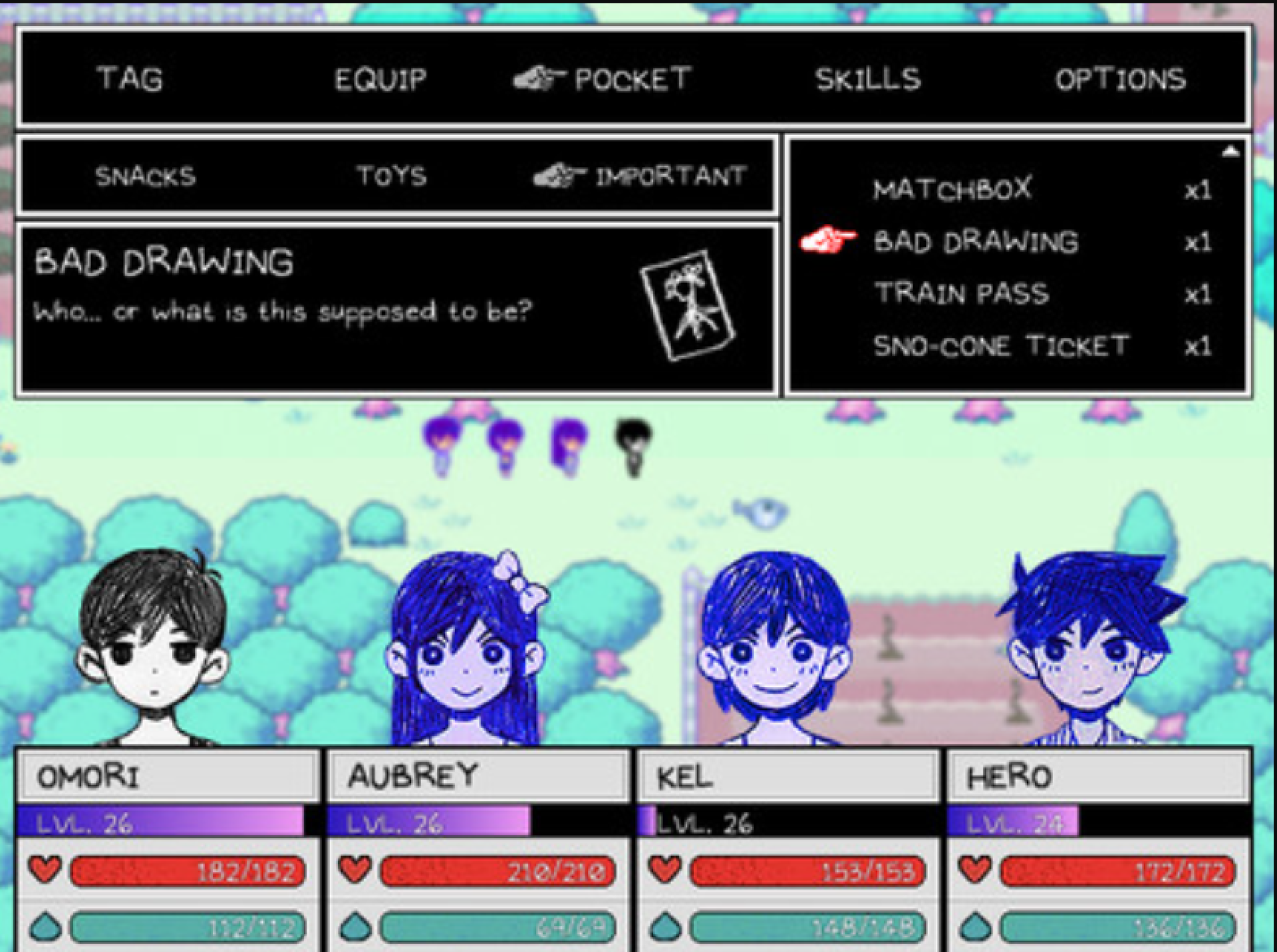
For a better understanding of the matter, I have recorded the problems I encountered:

