Thank you in advance!
How to make a sms chat game with multiple character on the same chat.
How to make a sms chat game with multiple character on the same chat.
Hello, nice to meet everyone, I'm wondering how to make a game like this in the pic by using Dialogue System. A sms chat based game with multiple Characters where you make choices to progress the story.
Thank you in advance!
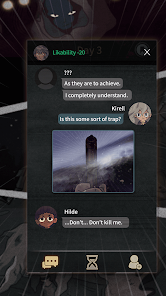
Thank you in advance!
Re: How to make a sms chat game with multiple character on the same chat.
Hi,
You can use the SMS Dialogue UI, which gives you more flexibility, or use the Textline project available on the Dialogue System Extras page.
You can use the SMS Dialogue UI, which gives you more flexibility, or use the Textline project available on the Dialogue System Extras page.
Re: How to make a sms chat game with multiple character on the same chat.
Oh, thank you! Can I ask you how can I show the name of the character speaking?
Re: How to make a sms chat game with multiple character on the same chat.
If you want to show the name of the conversation's conversation actor or conversation conversant in dialogue text, use the [var=Actor] and [var=Conversant] markup tags.
If you want to show the name of the character in the Portrait Name field of the message bubble, make sure you've assigned a Text or TextMeshProUGUI to the subtitle panel's Portrait Name field. If you're using the SMS Dialogue UI prefab, you'll need to add them to the NPC Message Template and, optionally, PC Message Template. In the screenshot below, I put the NPC Message Template's Bubble inside a new Vertical Layout Group, and I added a new Portrait Name field inside the Vertical Layout Group:
If you want to show the name of the character in the Portrait Name field of the message bubble, make sure you've assigned a Text or TextMeshProUGUI to the subtitle panel's Portrait Name field. If you're using the SMS Dialogue UI prefab, you'll need to add them to the NPC Message Template and, optionally, PC Message Template. In the screenshot below, I put the NPC Message Template's Bubble inside a new Vertical Layout Group, and I added a new Portrait Name field inside the Vertical Layout Group: