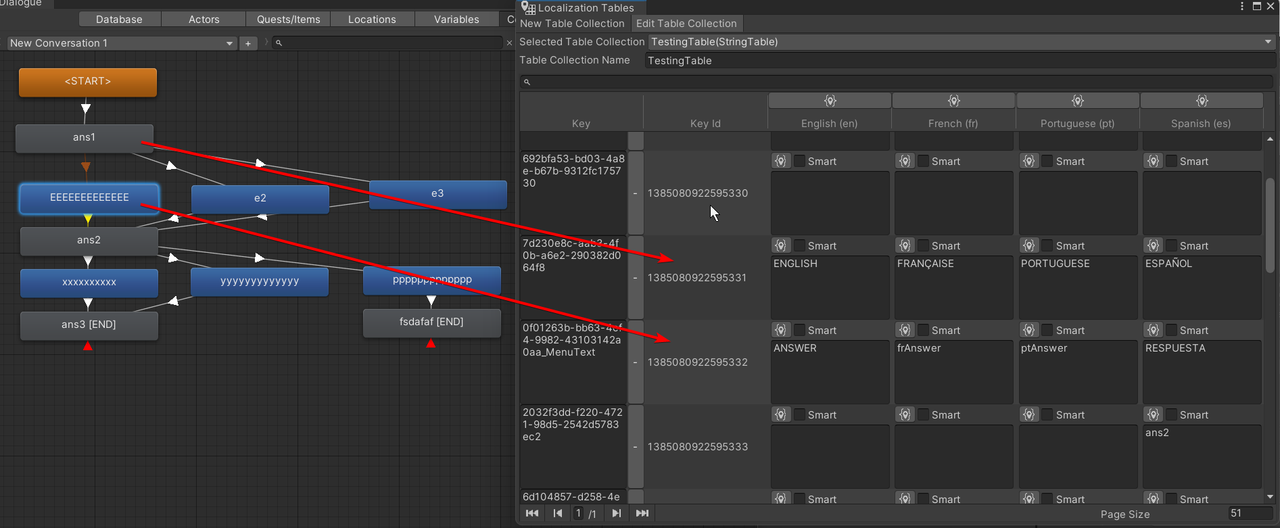In that other project I'm already using unity's localization package, so I was testing with the DS, and I found some inconveniences:
I tested the default in-editor localization and it works fine when using unity's one just for changing the language. It works changes the language even in middle of a conversation.
The problem comes when I try to use the unity's localization tables, and the Guid.
- Sometimes creates no Guid, for some reason. In the table i show below the player string was one of them, I had to create it with a web Guid generator.
- The answers the player can give, arent translated no matter what, it uses the default text (uses "Dialog Text" field, not default locale). I checked the Guid, and all are correct
- It loads the locale from the beggining and stays like that untill restart: If I want to change between languages, to take effect I have to save the player pref key, stop, and start again. In build each time i would like to change language, i would have to close entirely the game and open it again.
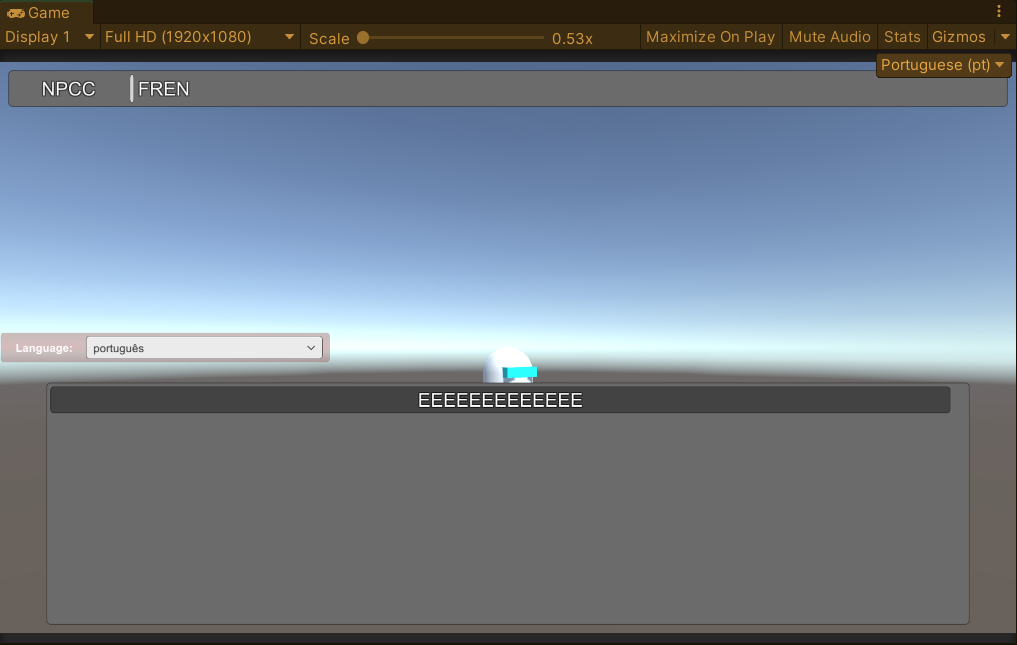
In this one there´s the dialogue, and the corresponding table entries
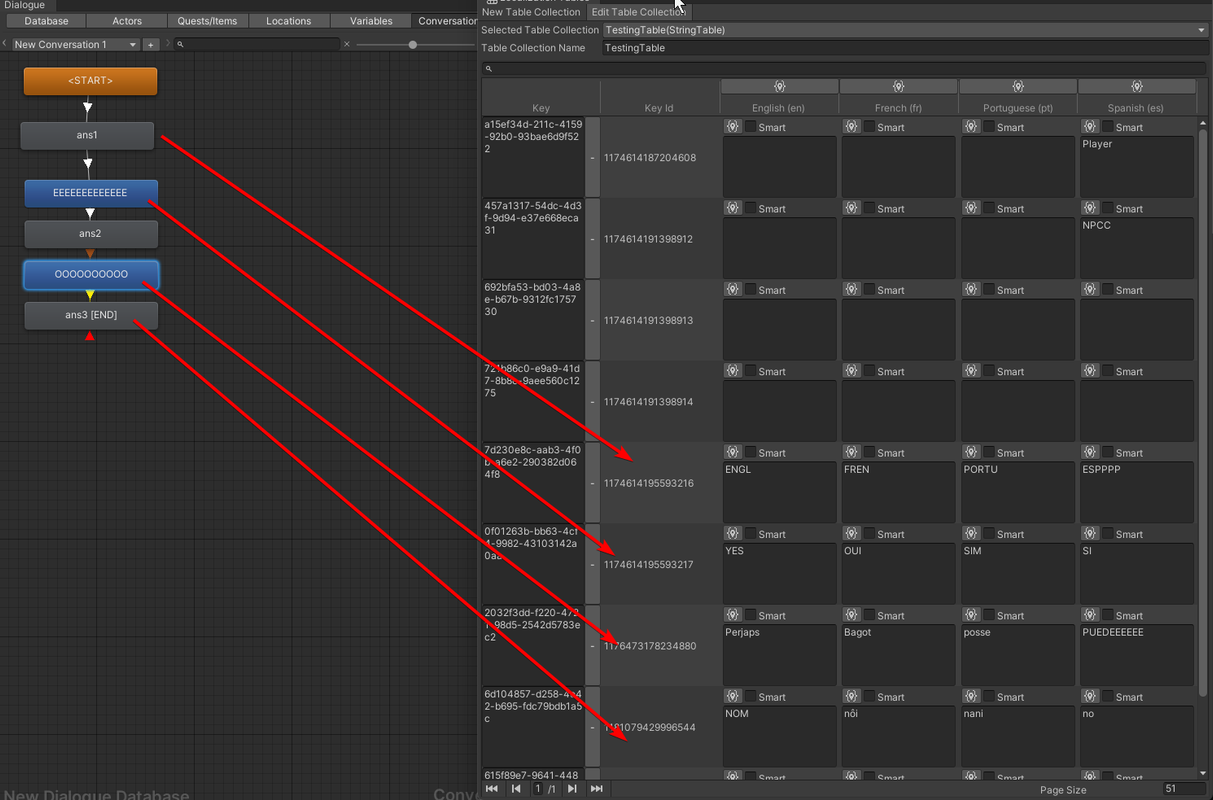
Also, something i found interesting: in the tables it creates, the NPC name and the player are an option to translate, so I tested it. It turns out that the npc name doesnt translate right away like what he says, you have to change the locale, and then the name displays with the language it started playing (not the current one), at least when playing in editor...

Things I already tried:
-changing DS language through code when the unity one does (unnecesary, the bridge already does it)
-Adding the adsressables in the welcome wizard (nothing changed)
-Building and running (maybe having to build the adressables was the problem):
---but this caused weird behaviour: Same as before that only when changing language the npc name changed, In the build the NPC name didnt change when changing language mid game, but also his text was reverted to default ("Dialog Text"). It starts displaying text normally with the language stored in player prefs, but in the moment you change language, it starts giving the non localized string.
Is something that im missing? or just isn't fully supported/functional yet?
I would like to know what is this integration capable of, to use it fully. I think this dialog system is an awesome asset overall
thanks in advance.