panels do not show up
panels do not show up
I've been trying many different versions of Unity but it seems I just cannot view any of the sample prefabs in my scene or game view.
I noticed there is a "NOTE:" within the prefabs which states "To see panels set Canvas Group Alpha to 1", however this still does not seem to make the panels visible
For instance in this video, whenever he drags the prefab on to the canvas, the panels (alert & dialogue) instantly pop up and are visible. It seems in my project, no matter what I try to adjust, I cannot make the panels visible.
Another noticeable difference is in the inspector for the Dialogue Panel & Alert Panel, where there is supposed to be an Image (Script), it only shows (Script)
I have attached a screenshot of the inspector.
Any ideas are welcome. Thanks
I noticed there is a "NOTE:" within the prefabs which states "To see panels set Canvas Group Alpha to 1", however this still does not seem to make the panels visible
For instance in this video, whenever he drags the prefab on to the canvas, the panels (alert & dialogue) instantly pop up and are visible. It seems in my project, no matter what I try to adjust, I cannot make the panels visible.
Another noticeable difference is in the inspector for the Dialogue Panel & Alert Panel, where there is supposed to be an Image (Script), it only shows (Script)
I have attached a screenshot of the inspector.
Any ideas are welcome. Thanks
- Attachments
-
- Capture.PNG (166.2 KiB) Viewed 5623 times
Re: panels do not show up
Hi,
Thanks for including the screenshot. The "Script: None (Mono Script)" warnings in the Inspector view may indicate the issue. Did the Dialogue System import properly? What versions of Unity and the Dialogue System are you using? (Window > Dialogue System > Help > About for version info.) Are the warnings related to something else?
What happens if you drag the prefab "Assets/Dialogue System/Prefabs/Dialogue Manager" into your project? Then, in the Hierarchy, expand Dialogue Manager > Canvas > Generic Unity UI Dialogue UI and inspect Alert Panel. Set its Canvas Group > Alpha to 1. Can you see the "Alert Message" panel in the Game view then?
It looks like you're using the Unity UI prefabs in "Assets/Dialogue System/Prefabs/Unity UI Prefabs". One other thing to check is that you're adding them under a Canvas. All Unity UIs must be located under a Canvas. You can read through a quick start for Unity UI Dialogue UIs here.
If that doesn't help, please feel free to send an example project to tony (at) pixelcrushers.com. I'll be happy to take a look.
Thanks for including the screenshot. The "Script: None (Mono Script)" warnings in the Inspector view may indicate the issue. Did the Dialogue System import properly? What versions of Unity and the Dialogue System are you using? (Window > Dialogue System > Help > About for version info.) Are the warnings related to something else?
What happens if you drag the prefab "Assets/Dialogue System/Prefabs/Dialogue Manager" into your project? Then, in the Hierarchy, expand Dialogue Manager > Canvas > Generic Unity UI Dialogue UI and inspect Alert Panel. Set its Canvas Group > Alpha to 1. Can you see the "Alert Message" panel in the Game view then?
It looks like you're using the Unity UI prefabs in "Assets/Dialogue System/Prefabs/Unity UI Prefabs". One other thing to check is that you're adding them under a Canvas. All Unity UIs must be located under a Canvas. You can read through a quick start for Unity UI Dialogue UIs here.
If that doesn't help, please feel free to send an example project to tony (at) pixelcrushers.com. I'll be happy to take a look.
Re: panels do not show up
thank you for your prompt response.
I'm currently using Unity 5.2.1 and Dialogue System 1.5.9. I imported directly from the Asset store. I clicked "Open in Unity".
I tried dragging the Dialogue Manager from "Assets/Dialogue System/Prefabs/Dialogue Manager" and I'm still unable to see the contents of either the Alert or Dialogue panels within the Game or Scene view. (screenshot is attached)
I also tried deleting the Dialogue Manager from the project and importing it once more to which I am still getting the same results.
I'm currently using Unity 5.2.1 and Dialogue System 1.5.9. I imported directly from the Asset store. I clicked "Open in Unity".
I tried dragging the Dialogue Manager from "Assets/Dialogue System/Prefabs/Dialogue Manager" and I'm still unable to see the contents of either the Alert or Dialogue panels within the Game or Scene view. (screenshot is attached)
I also tried deleting the Dialogue Manager from the project and importing it once more to which I am still getting the same results.
- Attachments
-
- Capture1.PNG (168.14 KiB) Viewed 5618 times
Re: panels do not show up
It looks like something is broken in your project or your Unity installation. The missing script is Image, which is a standard Unity component (the Image component in Unity UI):
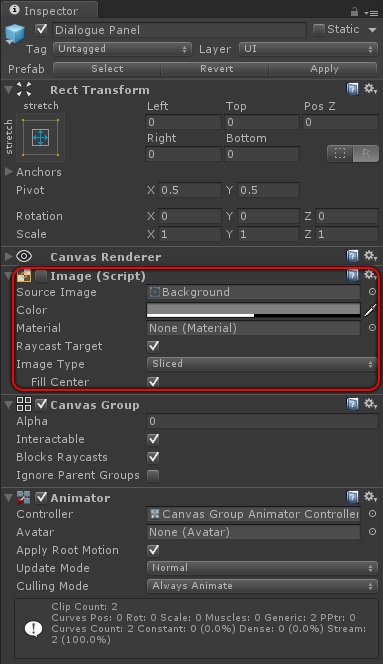
Here are two things to check:
1. If you create a new, empty project, can you create a Canvas and add an Image to it? (Right-click in the Hierarchy and select UI > Canvas. Then right-click on the Canvas GameObject and select UI > Image.)
2. If that works, try importing the Dialogue System into the empty project. Does it work there?
Here are two things to check:
1. If you create a new, empty project, can you create a Canvas and add an Image to it? (Right-click in the Hierarchy and select UI > Canvas. Then right-click on the Canvas GameObject and select UI > Image.)
2. If that works, try importing the Dialogue System into the empty project. Does it work there?
Re: panels do not show up
So when I begin a new project, it seems to be working as expected. The panels from the prefabs are indeed visible, and the Image (Script) is showing in the inspector.
Re: panels do not show up
Thanks for checking that. Okay, so something in your old project is breaking Unity UI. Have you imported any other products or custom scripts that might have caused this to happen?
Re: panels do not show up
I don't think so. The only other product I've imported into this project is Liquid Physics 2D.
I've emailed you the project. Feel free to take a look.
I've emailed you the project. Feel free to take a look.
Re: panels do not show up
Looks to be a big project! I'll download it overnight (it's at 2.2 GB and still going) and get back to you as soon as I can tomorrow.
Re: panels do not show up
So it looks like I may have fixed it by uninstalling/reinstalling Unity 5.3!!
Apologies for the massive size of the project. You're still welcome to look at it, but no worries. Thanks so much for your help!
Apologies for the massive size of the project. You're still welcome to look at it, but no worries. Thanks so much for your help!
Re: panels do not show up
Hi Joe - I'm glad it's working after the reinstall! If any other issues come up, just post here or email me.