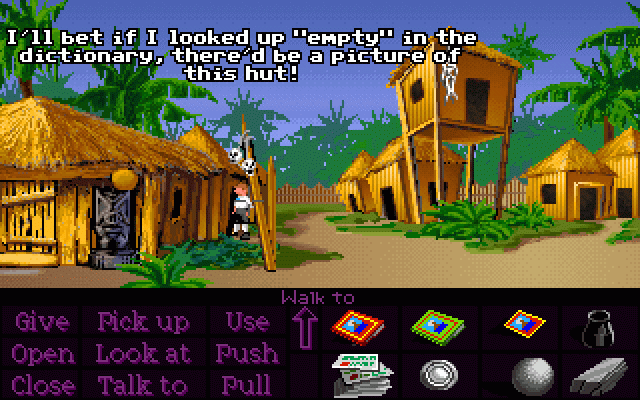I would like to add an answer panel to my main character. I'm using on world space canvas. So I added a dialogue Actor to my Hero. As a custom Panel I am using a modified version of the example Bubble Standard UI Menu Panel.
But before I go into the issue I am facing let me quickly explain what I would like to achieve.

I would like to have a bubble with 2 up to 4 possible answers ordered in one column like shown above. The first answer should be selected at start. Like the example I am using a button image to highlight the selection.
The selection should change on input of the analog stick/d-pad.
Since this is a console title I need a confirmation button to confirm the selection.

I removed all the content fitters and horizontal or vertical or horizontal layout groups. Since I just don't understand fully how this works.
I simply placed everything by hand. Which seems to work as well but just you know how it is setup.
My testsample only has three answers, I would like to add one more.

I guess I simply have to add one Respons Panel on top and add it to the list on the Button List of the Standard UI Menu Panel.
But here are the problems I'am facing. I can only select two of the answers right now. I did not figure out how this works. All the response buttons are set to automatic. I did also test vertical. With no success.
And when the bubble opens. I have to push the b-button (xbox360 gamepad) twice before I can see the selection of the first answer.
And I don't know where to define the confirm button, right now it is the a-button. But it should be the y-button.
I'll try to set up the rest of the layout now and let me already say thank you for your support!