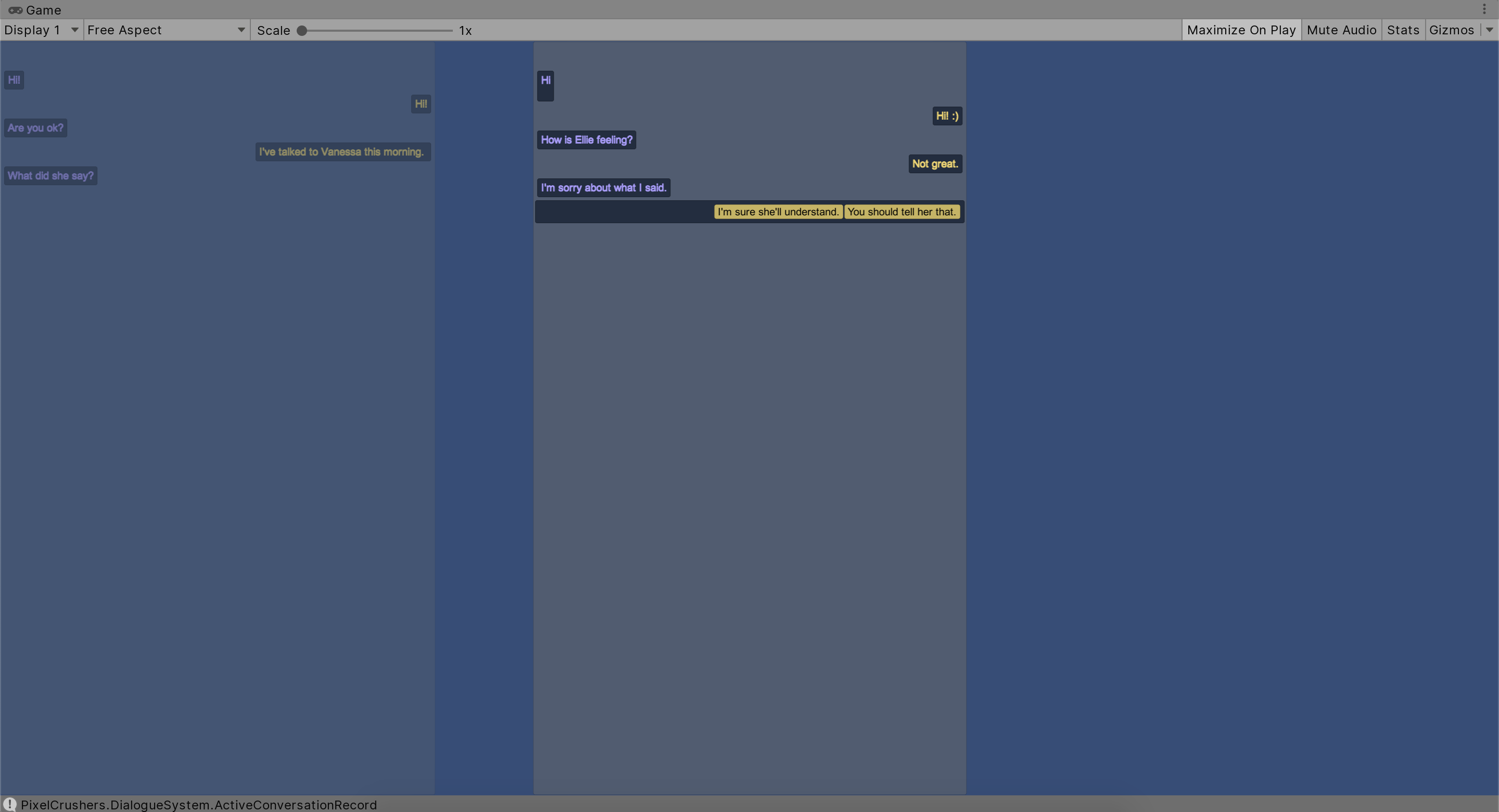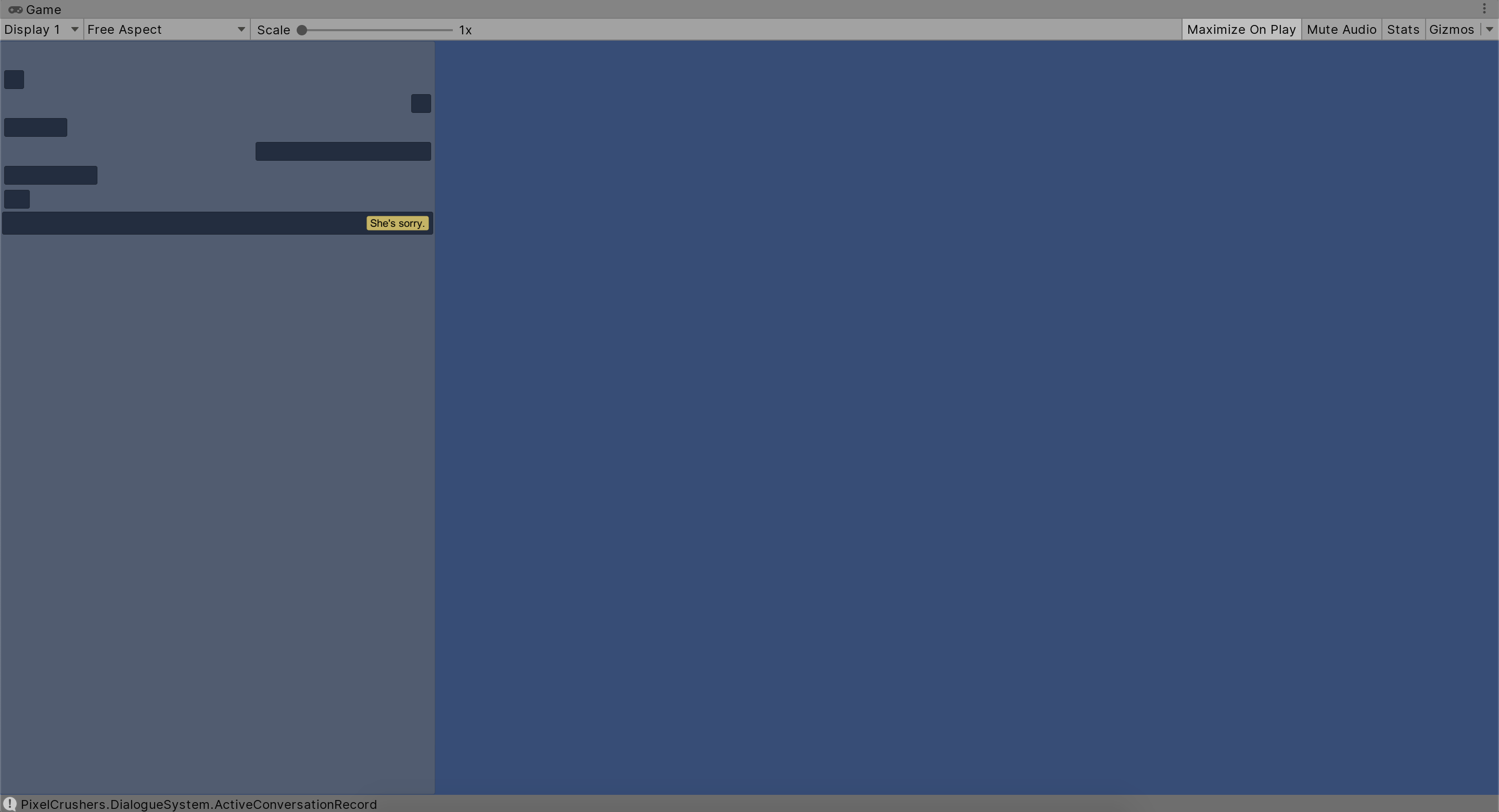However, if you want to stop the conversation early, and not just close its dialogue UI, you'll want to do something slightly different.
When you start a conversation, the Dialogue System adds an ActiveConversationRecord object to the DialogueManager.instance.activeConversations list. The most recently-started conversation is at the end of the list. So maybe you'd want to record it like this:
Code: Select all
using System.Linq;
...
DialogueManager.StartConversation("Some Conversation");
var thisConversationRecord = DialogueManager.instance.activeConversations.Last();Code: Select all
thisConversationRecord.conversationController.Close();