Talkit is an open source branching conversation editor that you can download here:
https://github.com/rodobodolfo/Talkit
To enable support for Talkit, import the unitypackage Third Party Support ► Talkit Support.
The conversation's START node must be of the type "Node".
For "Choice" nodes, the name field is shown as the Menu Text, while the text field is shown as the Dialogue Text. If one or the other field is empty, the Dialogue System will use the other, non-empty field.
You can use single pipe ( | ) characters in your dialogue text as a shorthand to create multiple nodes. For example:
"Line one | Line two | Line three"
You can use a double pipe ( || ) to add a sequence. For example:
"Goodbye. || Fade(out)"
The import window lets you import a TalkIt JSON file as a conversation into an existing database.
To import TalkIt files in the Unity editor:
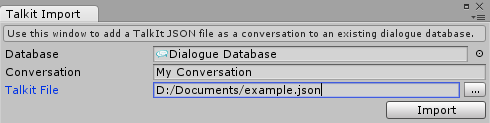
To import TalkIt files at runtime, use the TalkitReader class.
The example scene imports a Talkit JSON file at runtime and plays the conversation using this code: