Component > Dialogue System > Trigger > Dialogue System Trigger
The Dialogue System Trigger component can perform many Dialogue System functions when a triggering event occurs.
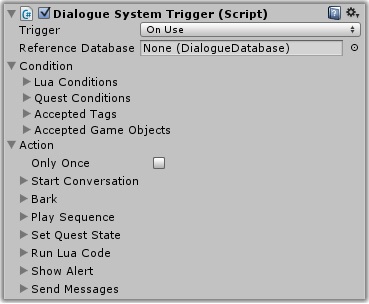
| Property | Function |
|---|---|
| Trigger | The trigger that causes this component to fire |
| Reference Database | The dialogue database to use when setting up this component. If this isn't the Dialogue Manager's Initial Database, you must remember to load it (e.g., using Extra Databases) |
| Condition | The conditions that must be true for the component to fire |
| Action | The actions to run when the component fires |
| Condition Property | Function |
|---|---|
| Lua Conditions | Any Lua expressions added to this section must be true |
| Quest Conditions | Quests must be in the specified states |
| Accepted Tags | Only GameObjects with one of the specified tags may trigger this component. If the list is empty, any GameObject can trigger it |
| Accepted GameObjects | Only these GameObjects may trigger this component. If the list is empty, any GameObject can trigger it |
| Action Property | Function |
|---|---|
| Only Once | Fire once and then destroy this component |
| Start Conversation | Start a conversation. See How GameObjects Are Associated With Conversations for important information about how GameObject are associated in conversations |
| Bark | Bark a one-liner |
| Play Sequence | Play a cutscene sequence |
| Set Quest State | Set a quest's state and/or quest entry state |
| Run Lua Code | Run Lua code |
| Show Alert | Show a gameplay alert |
| Send Messages | Send arbitrary messages to GameObjects. Useful to send "OnUse" to other triggers that listen for "OnUse" |
This component can perform many of the Dialogue System's functions when triggered.
Actions are executed in this order:
If an action section is not defined (for example, if the Start Conversation section's Conversation field is blank), that section is skipped. For more information about conversation participants, see How GameObjects Are Associated With Conversations.
<< Components